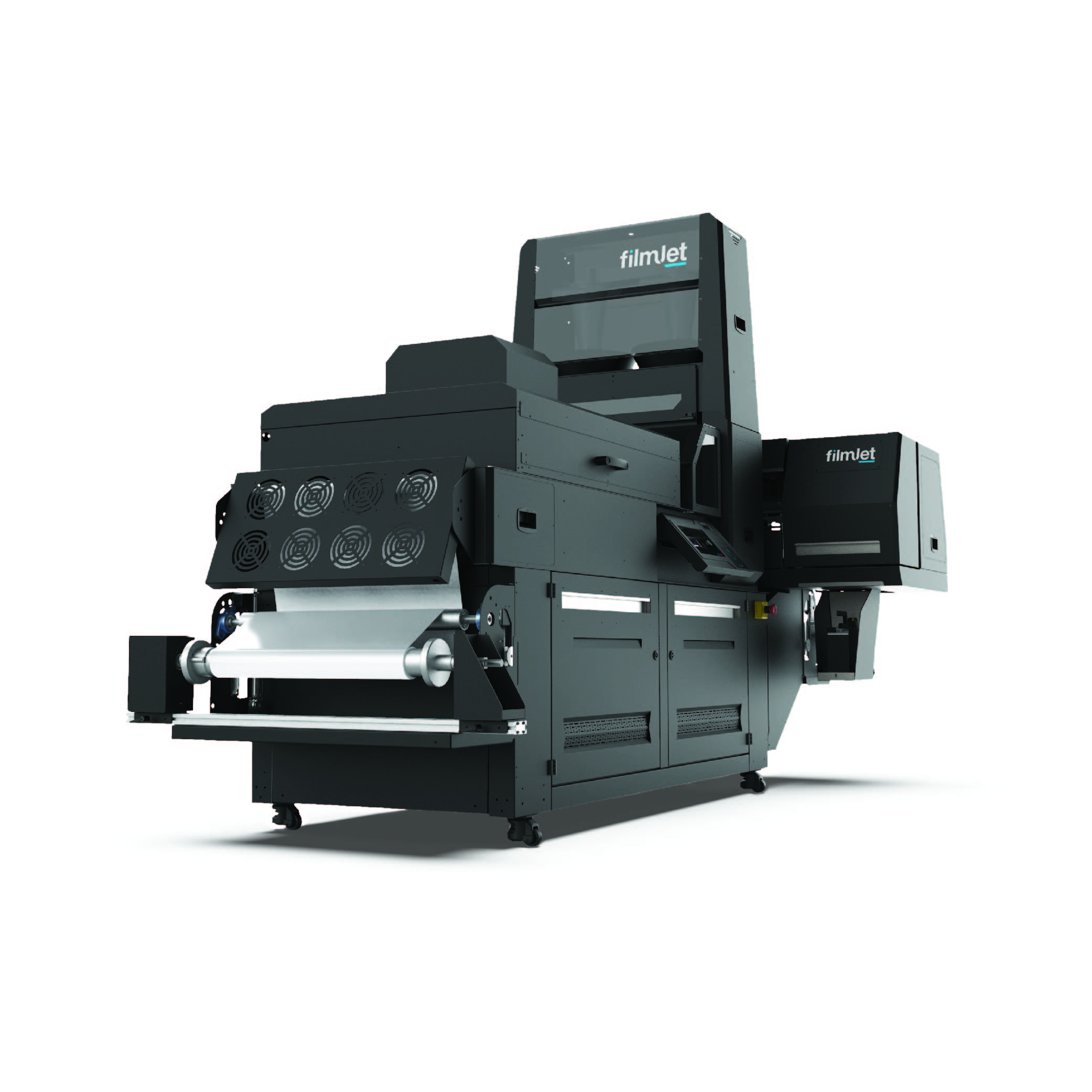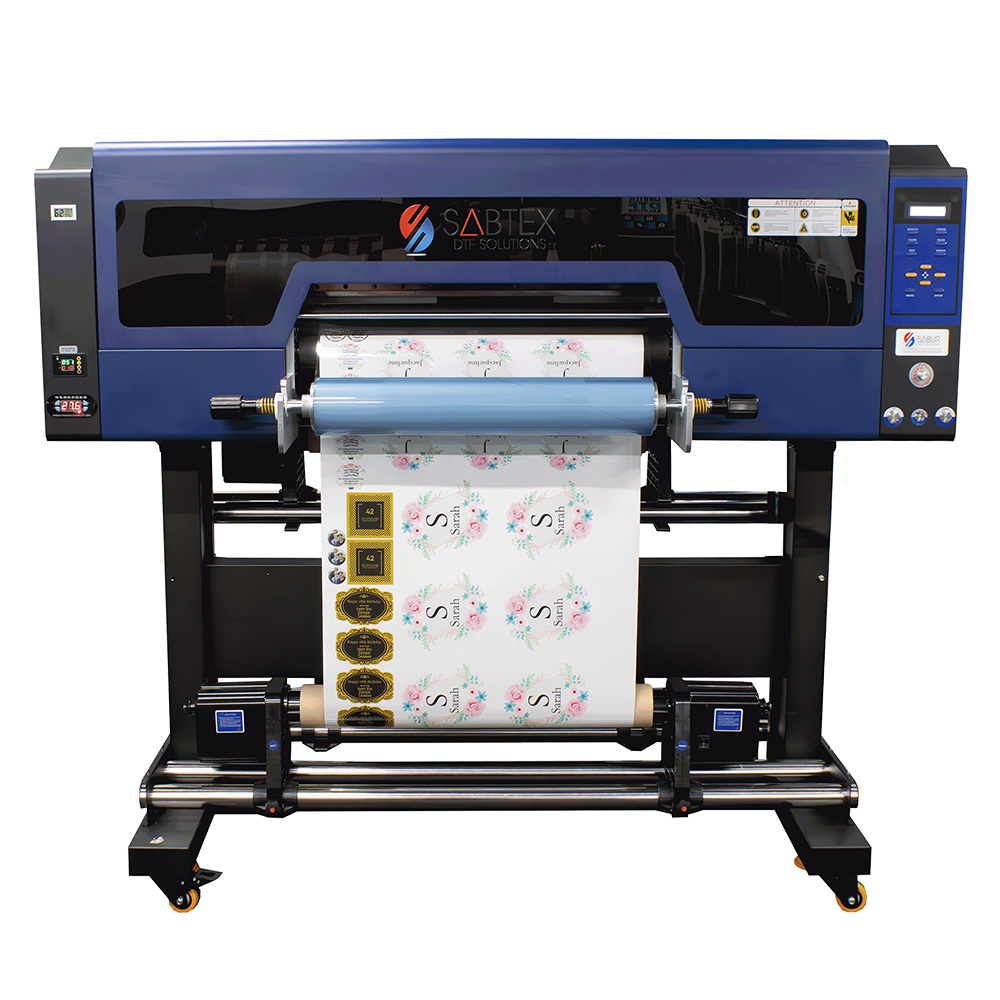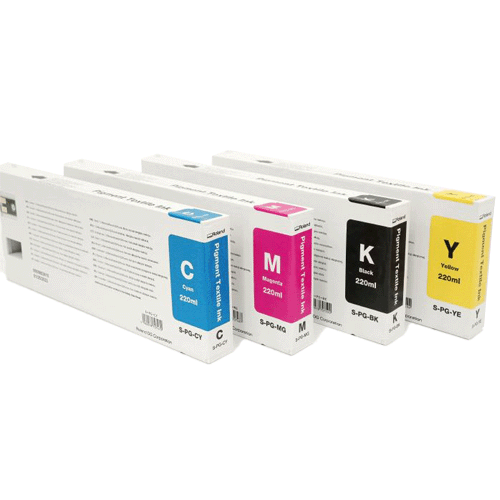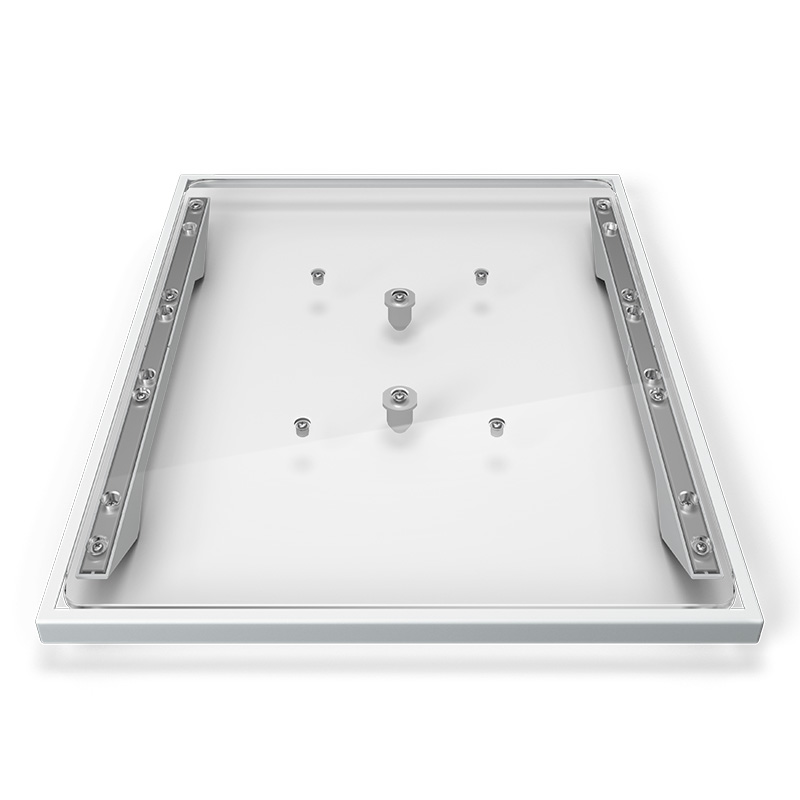Sitemap
Amaya Website Sitemap
Pages
- About Us
- Advanced Training Days
- Amaya Live Webinars
- Blog
- Book A Demonstration
- Breakthrough Event
- Business in a box
- Careers
- Cart
- Checkout
- Christmas Opening Hours
- Christmas Opening Hours
- Contact
- DTF Printer category
- DTF Printer Requirement
- DTG Breakthrough Event
- DTG Printer Requirement Lpv2
- DTG Printers
- Embroidery Machines
- Events
- Favourites
- Finance Options
- FOREVER DTF FILM SAMPLE PACK
- Home
- home-v4
- Kick Start Your Business
- Kornit Atlas
- Kornit Atlas Max
- Kornit Avalanche HD6
- Kornit Avalanche HD6 Poly Pro
- Kornit K.DAYS 4.0
- Kornit Roadmap
- Kornit Storm HD6
- Kornit Vulcan Plus
- Literature & Price Lists
- Looking to Grow
- Manufacturers
- Melco Advanced Training Days
- Melco Embroidery Machines
- My Account
- New Startup
- Newsletter Question Submission
- Offers Page
- OKI & Forever Advanced Training Days
- Order Tracking
- Passion to Profit
- PolyPrint TIP Inks
- Power of ONE
- Print & Cut Experience Day
- Privacy Policy
- Request Your Sample
- Respond, Recover, Thrive
- Roland XT 640S
- Shop
- Sitemap
- Solutions
- Steps to Starting a Profitable Personalisation Business E-book
- Support
- Terms & Conditions
- Testimonials
- Texjet Advanced Training Days
- Texjet Echo 2
- Texjet Shortee 2
- Thank You – Brochure Request
- Thank You – DTG Enquiry
- Thank You – Print and Cut Experience Day
- Thank You – Steps to Starting a Profitable Personalisation Business E-book Download
- Thank You – White Toner Academy
- Trusted Industry Experts
- Want to Chat With us
- Well Established
- White Toner Academy
- Why Kornit Workshop
Posts by category
- Category: Articles
- We live in a world of on-demand. Why are you looking at embroidery differently?
- Don’t Overlook DTG Printing
- Top DTF Printer Maintenance Tips for Blocked Nozzles
- It’s not all about White Toner!
- The Power of Embroidery
- Mixing It Up
- DTG or DTF Printing?
- One Design – Multiple Applications
- The Only Sustainable Way Forward
- Category: Direct to Film
- Category: Print and Cut
- Category: Direct To Garment (DTG)
- Understanding Direct-to-Garment Printing
- We live in a world of on-demand. Why are you looking at embroidery differently?
- Don’t Overlook DTG Printing
- Top DTF Printer Maintenance Tips for Blocked Nozzles
- The Next Chapter in Garment Decoration Workshop
- The Top 5 Embroidery Innovations
- Transfer Decoration with a Difference – it’s time to Double-Up
- How to Speed up Your Embroidery Production!
- DTG Your Questions – Answered!
- DTG Breakthrough Event 2022
- DTG or DTF Printing?
- One Design – Multiple Applications
- The Only Sustainable Way Forward
- The Growth of DTG Fulfilment Centres in Garment Printing
- How to Cope with Larger DTG print orders!
- Direct To Garment and Direct-to-Fabric In an evolving world
- The Secrets of Surviving in DTG Printing
- Web to Print Technology Helps DTG printers Meet the Demands of Their Customers
- Are you trying to work towards a Sustainable Business?
- DTG Printing Boosted by Massive Growth in On-Line Shopping
- Are you confused about thinking of which DTG printer to buy?
- How global apparel trends are affecting the garment print industry
- DTG or Screen Printing? The times they are a-changing
- Achieve Perfect DTG Printing on Dark and Coloured garments
- Category: Embroidery
- The Power of Embroidery
- Mixing It Up
- How to Produce Top Quality Embroidery
- Changing the Way Your Embroidery Business Works, After the Lockdown
- Do not buy another embroidery machine until you have read this!
- Thread breaks can cost you thousands in lost production
- How to profit from cap embroidery
- Add embroidery to your print business and provide the total solution
- Supercharge your Embroidery Production and make more profit.
- Embroidery framing systems that speed up your production
- Category: Cap Embroidery
- Category: Embroidery Machines
- Category: Fashion
- Category: Heat Transfer Papers
- Category: Heat Transfer Printing
- Category: RIP Software
- Category: Screen Printing
- Category: Uncategorized
- Category: Web to Print
Products
- ProPeel DTF Powder
- ProPeel DTF Film
- Roland VersaSTUDIO BN2-30
- Roland VersaSTUDIO BD-12 UV Printer
- Epson CoverPlus for SC-G6000
- Epson UltraChrome DF Ink for SC-G6000
- Epson SC-G6000 Auto Cutter Spare Blade
- Epson SureColor SC-G6000 DTF Printer
- Adkins DTF Inline Compact 900 - Shaker Cure Unit
- Adkins Pro Cure Oven
- Adkins DTF Inline Compact 600 - Shaker Cure Unit
- Roland MO-180 UV Flatbed Printer
- Replacement HEPA Carbon Filter for RDTFS800
- Replacement Filter Element for RDTFS800
- Roland Flushing Sponge for TY-300 & MO-240
- Roland TY-300 Wiper Cleaner
- Roland Wiper Blade for TY-300 & MO-240
- Roland TY-300 Cleaning Sheets
- Roland TY-300 Cleaning Liquid
- Roland TY-300 Print Head Caps
- Roland ECO UV5 Ink - 750ml
- SABTEX UVSD60-4 UV DTF Printer
- Roland S-PG2 DTF Ink
- Roland TY-300 DTF Hybrid Printer & Powder Shaker
- Melco BRAVO X Embroidery Machine
- Epson SC-F1000 Maintenance Box
- Epson SC-F1000 Wiper Unit
- Epson SC-F1000 Head Maintenance Set
- Epson DTG & DTF Maintenance Kit
- Epson SC-F3000 Air Filters
- Epson SC-F3000 Anti-Drying Cap
- Epson SC-F3000 Flushing Pad Set
- Epson SC-F2200 & SC-G6000 Head Cleaning Set
- Epson SC-F3000 Head Cleaning Set
- Epson CoverPlus for SC-F1000
- Epson CoverPlus for SC-F2200
- Epson CoverPlus for SC-F3000
- Epson SC-F1000 Platens
- Epson SC-F2200 Platens
- Epson SC-F3000 Platens
- Epson DTG Pre-Treatment Liquid
- Epson UltraChrome DG2 Ink for SC-F1000
- Epson UltraChrome DG2 Ink for SC-F2200
- Epson UltraChrome DG Ink for SC-F3000
- Epson SureColor SC-F1000 Hybrid DTG & DTF Printer
- Epson SureColor SC-F2200 DTG & DTF Printer
- Epson SureColor SC-F3000 DTG & DTF Printer
- Melco SUMMIT Commercial Embroidery Machine
- SABTEX Cleaning Fluid
- SD-70 Wiper Blade
- SD-30 Wiper Blade
- SF-70 Extraction Unit - Large Filter
- SD-30 Filtration Unit - Cotton Filter Pad (Pack of 5)
- SD-30 Filtration Unit - Middle Filter
- SD-30 Filtration Unit - Advanced Filter
- Filmjet DTF Roll to Roll (R2R) Printer
- Texjet 3801 Echo 160 ml Refillable Cartridge
- Roland Eco UV 5 Ink - (BD-8) 220cc
- Textile Pigment Cleaning Solution for TIP Inks
- Sabtex SF-70 Extraction Unit (Large)
- Sabtex DTF Transfer Film
- Sabtex DTF Powder
- Sabtex DTF Ink
- Shulze Powder Shaker
- SD70-4 DTF Printer & Dryer
- SD70-3 DTF Printer & Dryer
- SD70 DTF Printer & Dryer
- ROLAND MO-240 UV Flatbed Printer
- Roland VersaSTUDIO BD-8 UV Printer
- Roland VersaSTUDIO BY-20 DTF Printer
- Texjet DTG Pretreatment for Lights
- Digital Factory 11 OKI PRO Edition
- Roland VersaSTUDIO BN2-20
- Roland VersaSTUDIO BN2-20A
- Used Kornit Avalanche HD6
- Schulze Pneumatic Blue Press
- Roland VersaOBJECT CO-640iF3 UV Printer
- Roland VersaOBJECT CO-300iF2 UV Printer
- ECO-SOL MAX 2 white Ink - for BN-20 & BN2-20
- ECO-SOL MAX 3 Ink - for BN-20A, BN2-20A & BN2-20
- ECO-SOL MAX Ink - for BN-20
- Roland VersaSTUDIO BN-20A
- Waste Cartridge BN-20D
- Cleaning Liquid 450ml (BN-20D)
- Roland DTF Film
- Roland DTF Powder
- Roland S-PG DTF Ink 220cc
- Roland TrueVIS MG-300
- Roland TrueVIS MG-640
- Bohle Metal Primer
- Coloreel
- Kornit Atlas Max Poly
- Roland Metal Primer (EUV-INKS)
- Roland Glass Primer (EUV-INKS)
- Head Refresher
- Kornit Intensifier for Eco-Rapid 902 4L
- Kornit Qualifix for Eco-Rapid 4L
- Texjet DTG Pretreatment
- Texjet DTG Ink Sealed Cartridges
- IColor 540 Toner Cartridges
- IColor 540 Glossy CMYK Toner Cartridge Kit
- IColor 540 Yellow Security Toner Cartridge
- IColor 540 Waste Toner Unit
- Crazyflex
- Roland ECO UV4 Ink (500cc)
- IColor 540 Dye Sublimation Toner Cartridge Kit
- IColor 540 Fluorescent Toner Cartridge Kit
- IColor 540 Fuser Unit 230V
- IColor 540 Transfer Belt
- IColor 540 Fluorescent Toner Cartridges
- IColor 540 Dye Sublimation Toner Cartridges
- IColor 540 Clear Toner Cartridge
- IColor 540 Metallic Toner Cartridges
- Texjet NG Series DTG and DTF Printer
- IColor ProRIP Software
- Uninet IColor 540 Full Colour White Toner Printer
- IColor SmartCUT Software
- Roland LEF Wiper Blades
- EMAG EM-080 Ultra Sonic Cleaner
- OKI C650 A4 Colour Printer
- Roland GS2-24 Desktop Cutter
- Roland SG3-300 4-Colour Printer/Cutter
- Roland VG3-640 8-Colour Printer/Cutter
- Roland VG3-540 8-Colour Printer/Cutter
- Roland SG3-540 4-Colour Printer/Cutter
- Forever Multi-Trans Pro
- OKI PRO8432WT Packages
- Gripflex Rubber Pad
- Non Stick Cover Sheet
- Stahls EZ Weeding Table
- Heat Press Laser Alignment System
- Quick Slip Platen Covers
- Hotronix Cap Platens
- Dryer DUAL 1900
- Used Melco EMT16X
- Roland ECO UV5 Ink (500cc)
- Graphtec CE7000 Cutting Strips
- Graphtec 0.9mm Chamfered Supersteel Blade
- Graphtec CE6000 Cutting Strips
- Graphtec 0.9mm Economy Blade (5 pack)
- Kornit Presto Max
- Roland TR2 TrueVIS Ink (500CC)
- DTF Xpress Sample Pack
- Grafitti Custom
- Hoopmaster Pocket Alignment Guide
- Ex-Demo Melco EMT16X
- Used Texjet Echo2
- Ex Demo Polyprint Pre-treater Pro
- Foam Pad (38x38cm)
- Rocket Cut
- Adjustable Mighty Hoop Fixture
- Maxxflex Standard Colours
- Kornit Atlas Max
- Hotronix 360 IQ Hat Heat Press
- Antislip Pad
- DTF Adhesive Powder 1KG
- Transfer Films
- Maxxflex Neon & Metallic Colours
- 4.25 x 13" Mighty Hoop
- 10 x 10" Mighty Hoop
- 9 x 5" Mighty Hoop
- 9 x 3" Mighty Hoop
- 8 x 9" Mighty Hoop
- 8 x 13" Mighty Hoop
- 7.25" Mighty Hoop
- 6.5" Mighty Hoop
- 6.25 x 8.25" Mighty Hoop
- 5.5" Mighty Hoop
- 4.25" Mighty Hoop
- 4.25 x 13" Horizontal Mighty Hoop
- 4 x 6" Mighty Hoop
- 11 x 13" Mighty Hoop
- Heat Press Pillows
- Roland Cutting Strips SG2-300
- Cap Frame
- Standard Echo Platen 34 x 52 cm
- Design Shop V11 Digitizing Software
- 2-IN-1 Face Mask Platen
- Speedy T Folding Machine
- Baby Pallet
- Universal Pallet
- Super Grand Pallet
- Tote Bag Pallet
- Dual Sleeve Pallet
- Single Sleeve Pallet
- Zipper Hoodie Pallet
- Dual Baby Pallet
- Children Pallet
- Youth/Ladies Pallet
- Basic T Pallet
- Grand Pallet
- Neck Tag Pallet
- Tatoo Nylon
- Tatoo SBB Optima
- Maxxflex (Reflexcut)
- Bluepressline Mug 4 Press
- Bluepressline Mug Press
- Bluepressline Auto Release
- BluePressLine Manual
- Hotronix Interchangeable Platens
- Bambi PT50D Compressor
- Heat Press Stand Shelves
- Heat Press Caddie Stands
- Heat Printing Equipment Cart
- Hotronix Power Platens
- Maxx Cap Press
- Maxx Clam Press
- Clam Basic Cap Press
- Clam Basic Press
- Hotronix Auto Open Sports Ball Press
- Hotronix Auto Open Cap Press
- Hotronix Air Fusion Pedestal
- Hotronix Air Fusion Table Top
- Hotronix Dual Air Fusion
- Hotronix Auto Open Clam Press
- Hotronix Fusion IQ Heat Press
- Kornit Presto S
- Kornit Storm HD6
- Kornit Avalanche HD6 Poly Pro
- Kornit Avalanche HD6
- Kornit Atlas
- Roland Blades (Qty 2)
- Roland Blades (Qty 5)
- Hoopmaster Station Extender
- Roland Blade Holder
- Roland Versa Works RIP Software
- Roland SG2 TR2 TrueVIS Ink (500CC)
- Texjet Echo2 DTG & DTF Printer
- Teflon Cover Sheet Non Stick 49x46cm 013683
- Heat Tape 9mm x 66m
- Hoopmaster Station Only
- Roland Cleaning Swabs - Pack of 25
- Velcut Flock
- Maxxflex (Glow in the dark)
- Maxxflex Nylon
- MoZaic Vinyl
- Metalflex
- Glitterflex
- Sef Flex Application Tape
- Maxxflex (Subliblock II)
- Flex Cut Advanced Glow in the Dark
- Fantasy Flex
- Clearflex Vinyl
- Flexcut Atomic
- OKI Pro9541WT Full Colour A3 White Toner Printer
- OKI Pro8432WT Full Colour A3 White Toner Printer
- Polyprint Pre-treater Pro
- Schulze Auto Pre-Treater IV
- Freestyle Mounting Base
- Hoopmaster Station Kit
- Hoopmaster Fixture
- Melco Pocket Guide
- Hoopmaster New Jacket Back Fixture 30cm x 36cm
- Medium Size Station 13 Inches Wide w/ Metal station
- FreeStyle Adjustable Fixture
- Mighty Hoop Pocket Guide
- Melco EMT16X Two Head Embroidery Machine with Flex+
- Melco EMT16X Three Head Embroidery Machine with Flex+
- Melco EMT16X Single Head Embroidery Machine with OS-SE Software
- Melco EMT16X Four Head Embroidery Machine with Flex+
- Hoopmaster Perspex Arms
- Forever Laser Dark No Cut B Lite Paper
- Forever Laser Tattoo
- Digital Factory 11 OKI TT Edition
- Forever Sublimation on Cotton
- Forever Subli-Light (No Cut) Glitter
- Forever Subli-Light (No Cut)
- Forever Laser Dark Cuttable
- Forever Silicone Mug Pad (For use with Multi-Trans)
- Forever Silicone Heat Pad (For use with Multi-Trans)
- Forever Multi-Trans
- Forever Multi-Trans Select
- Forever Waterslide
- Forever Multi-Trans Metallic (Hard Surface)
- Forever Multi-Trans (Hard Surface)
- Forever Flex Soft (No-Cut) Starter Pack
- Forever Laser Transparent
- Forever Laser Dark No Cut & Flex Soft No Cut
- Forever CMYW Sample Pack
- Forever CMYK Sample Pack
- Forever Hot Stamping Foils
- Forever Laser Dark (No Cut)
- Forever Flex Soft (No Cut)
- Forever Laser Light (No Cut)
- Forever Five Star Universal
- Forever Classic & Universal
- Glossy Finishing Paper
- Matt Finishing Economy Paper
- Fold & Bag
- Roland ECO UV4 Ink (220cc)
- Dryer DUAL 1200
- Dryer DIDO Shop
- Dryer DIDO Pro
- Dryer Ace 950
- Dryer Ace 600
- Kornit Slides A4 100 Micron + Paper (50 Units)
- Kornit Slides A3 100 Micron + Paper for Inkjet Printer
- Kornit Paper 1315 420*300mm 1 package=200 pages
- 150 cc bottle of Oil Delspin HP 68
- Kornit Wiping Fluid 4L
- Kornit Priming Fluid 4L
- Kornit Priming Fluid 1.5L
- Kornit Neo-Pigment Robusto V1000 Ink (4L)
- Kornit Eco Rapid Ink
- Kornit Neo-Pigment Olympia V600 Ink (4L)
- Kornit Neo-Pigment Ink
- Kornit Flushing Fluid 4L
- Kornit Flushing Fluid 1.5L
- Kornit DTF Fixation 4L
- Kornit Softener for Presto
- Kornit NeoPigment Fixation 5L
- Kornit Rapid Fixation 5L
- Kornit Odourless Fixation 5L
- Kornit Eco Rapid Fixation 5L
- Kornit Poly Neutrafix 5L
- Kornit Dark Poly Enhancer 4L
- OKI PRO9541WT A3 Printer Drum
- OKI PRO8432WT A3 Printer Toner
- OKI PRO8432WT A3 Printer EP Drum
- OKI PRO9541WT A3 Printer Toner
- OKI PRO9541WT A3 Printer - Waste Unit
- OKI PRO9541WT A3 Printer - Belt
- OKI PRO9541WT A3 Printer - Fuser Unit
- OKI PRO8432WT A3 Printer Fuser Unit
- OKI PRO8432WT A3 Printer Belt Unit
- OKI A4 Printer Belt Unit
- OKI PRO7411WT A4 Printer Toner
- OKI C711WT A4 Printer Toner
- OKI C711WT A4 Printer EP Drum
- OKI A4 Printer Fuser Unit
- OKI PRO9420WT A3 Printer Toner
- OKI PRO9420WT A3 Printer Cartridge Drum
- OKI PRO9420WT Fuser Unit 50000
- OKI PRO9420WT A3 Printer Belt Unit
- MELCO XL HOOP
- Melco Fast Clamp Pro
- Amaya Cap Frames & Driver System
- Amaya Cap Gauge
- Micro Cylindrical Pocket Gauge
- Pocket Frame
- HOOP, 53 X 43, WOODEN, DH
- Tubular Hoop Outer Rings
- Tubular Hoops (Complete)
- Texjet 3880/Echo Epson T5820 Maintenance Tank**
- Hoody Platen 33 x 27 cm
- Polo Shirt Platen 30 x 43 cm
- Shoe Platen
- Texjet Echo2/Shortee2/Pretreater Pro Stand
- Children's Platen 27 x 32 cm
- Oversized Platen 41 x 60 cm
- Baby Platen 15 x 15 cm
- Sleeve Platen 14 x 30cm
- Standard Platen 27 x 40 cm
- Oversized Platen 32 x 45 cm
- Texjet DTG Inks
- Digital Factory v10
- Texjet 3880 / Echo Chip Resetter
- Kornit Polyester Wipers 9" x 9" - Pack of 100
- Texjet Pipette 0.5 ml
- Texjet RIP V7 - Complete Licence
- Stahls EZ Weeder
- OKI PRO7411WT A4 Printer EP Drum
- OKI PRO9420WT A3 Printer Waste Toner
- Hoopmaster Infant Station 8.5" with Base
- Texjet 3880 Funnels (new cartridge)
- Protection Paper
- Textile Cleaning Swabs - Pack of 25
- Cleaning Kit for UV
- Cleaning Kit (TR2-CL) SV 100ml
- Roland Cutting Strips SG2-640
- Roland Cutting Strips SG-300
- Roland Cutting Strips for SG-540
- Roland Wiper Blades
- Roland Pads SG/SG2-300
- Stahls LED weeder
Tags
Support
- Forever Laser Dark Cuttable Instructions
- Forever Waterslide HT Paper Instructions
- Forever Hot Stamping Foils Instructions
- Forever Laser Dark (No Cut) Lite Instructions
- Forever Multi-trans Pro Instructions
- Forever Laser Tatoo Paper Instructions
- Cadlink Digital Factory 10.08.224
- Roland DG Academy
- Melco OS v11.138
- How to print multiple images at once with Digital Factory Polyprint Edition v10
- Fluid Mask: A powerful background removal tool on Digital Factory Apparel Polyprint Edition v10
- How to get the best print quality using the features of Digital Factory Apparel Polyprint Edition v10
- Roland UV JIG Templates & Instructions
- Basic printing process with Digital Factory Apparel Polyprint Edition v10
- How to get the latest updates in Digital Factory Apparel Polyprint Edition v10
- How to use the Job Colour Replacement tool in Digital Factory Apparel Polyprint Edition v10
- Available Print Modes on Digital Factory Apparel Polyprint Edition v10
- Available Print Queue Tabs on Digital Factory Apparel Polyprint Edition v10
- Highlight White Feature in Digital Factory Apparel Polyprint Edition v10
- Consumption Computers
- How to Select the Spray Area & Liquid Quantity
- How to Select a Tank
- Pretreater Pro Unboxing & Installation
- Basic Pretreating Procedure
- Daily Wake Up Procedure
- Daily Shut Down Procedure
- Shortee2 Auto Height Adjustment Feature
- Shortee2 Unboxing & Installation
- Shortee2 Available Platen Options
- Platen Control Panel
- Shortee2 Printhead Control Panel
- Shortee2 Wake Up Procedure
- Echo2 Unboxing & Installation
- Echo2 Auto Height Adjustment Feature
- Echo2 Available Platen Options
- Differences between Texjet Echo and Texjet Echo2
- Platen Control Panel Explanation
- Echo2 Printhead Control Panel
- Echo2 Wake Up Procedure
- Shortee2 Monthly Maintenance
- Inactivity Maintenance
- Shortee2 Daily Maintenance
- Six Month Maintenance
- Echo2 Monthly Maintenance
- Long Inactivity Maintenance
- Daily & Weekend Maintenance
- Replacing Ink Cartridges
- Medium Cleaning Method
- Start a Powerful Clean
- Preparing for a Powerful Clean
- Performing a Print Test | Normal Cleaning
- Performing a Normal Clean
- When is Manual Cleaning Necessary?
- How to Reduce Paper during Print Tests
- Performing a Print Test | Manual Cleaning
- Manual Cleaning Method
- Maintenance Chart | VersaUV LEF2-300/200
- Disposing of Discharged Fluid | VersaUV LEF2-300/200
- Checking for Remaining Ink
- Performing a Print Test | TrueVIS SG2 Series
- Media Path
- Powerful Cleaning
- Normal Cleaning
- Medium Cleaning
- When is it necessary to clean?
- How to do a Print Test
- If your colours are uneven
- Cleaning the Print Heads
- Cleaning the Print Head Caps
- Maintenance Chart | TrueVIS SG2 Series
- Cleaning the Knife Carriage Roller
- Disposing of Discharged Fluid | TrueVis SG2 Series
- Cleaning the Machine
- Melco EMT16X Monthly Maintenance
- Weekly Maintenance
- Melco EMT16X Daily Maintenance
- Centre the Needle Plate
- Feed Roller Maintenance
- 30 Million Stitch Maintenance
- 10 Million Stitch Maintenance (Monthly)
- 2 Million Stitch Maintenance (Weekly)
- Setting Colour Sequence for Appliqué
- Sewing an Applique
- Wide Angle Driver Maintenance
- Adjusting the Presser Foot for Caps
- Centering a Design on a Cap
- Selecting a Cap Frame
- Loading and removing a Hooped Cap
- Sew Settings for Caps
- Adjusting the Red Wide Angle Driver
- Installing the Wide Angle Driver
- Hooping a Cap on the Wide Angle Cap Frame
- Needle Types
- Changing a Needle
- Thread Types
- Backings & Toppings
- Powering Down the Machine
- Trace and Sew
- Adjusting the Presser Foot
- Loading a Garment
- Hooping the Garment or Fabric
- Hooping Technique
- Attaching or Moving the Hoop Support Arms
- Choosing the Right Hoop
- Design Orientation or Rotation
- Setting Acti-Feed Settings
- Setting Machine Speed
- Selecting a Hoop
- Setting the Colour Sequence
- Loading a Design
- Screen Overview
- AI Initial Maintenance
- Bobbin Threading and Tension
- Upper Threading without Thread in System
- Upper Threading
- Powering Up the Machine
- Machine Connections Multiple Source
- Machine Connections Single Source
- Selecting Connections
- Attaching User Interface and End Caps
- Assembling the Cart
- Unpacking the Machine
- Design Shop V11.2.126.0
- DSV11 Advanced Editing & Digitizing
- DSV11 Digitizing
- DSV11 Wireframe Editing
- DSV11 Object Properties
- DSV11 Basic Lettering
- DSV11 Basics
- DTF print: Transfer the print to the garment
- DTF Xpress Adhesive Powder: Application & Activation
- Digital Factory: DTF Printing Guide
- DTF Xpress Film Placement
- Design Shop v11.2.99.0
- Melco OS 11.11.114
- Design Shop v10.045
- Types of Cuttable Heat Transfer Vinyl
- Types of Print & Cut Vinyl
- SEF Vinyl Videos
- Forever & OKI Videos
- Melco Videos
- Texjet videos
- When weeding I keep picking off some of the small detail so the design is useless, how do I get around this?
- My customer has returned a shirt and all the vinyl is cracked and feels brittle?
- I am heat pressing a football shirt and the colour of the shirt is bleeding through the design?
- Is there any maintenance that I need to do with the cutter?
- Which is better Hot or Cold Peel Heat Transfer vinyl?
- Which way around do I put the Heat Transfer vinyl into the Vinyl cutter itself?
- My vinyl is running off the rollers on the cutter and ruins the job?
- I heat press a few different heat transfer medias and they are all at different temperatures. Can I use the same heat settings for all of them and just adjust the time accordingly?
- How long should my blade last in the Cutter?
- When I cut my design all the corners are jagged?
- Can I use the same Heat Transfer Vinyl for everything?
- I want to heat press to Cotton what Heat Transfer vinyl should I use?
- How do I pick out my design and what do I use?
- Will a nylon jack melt when I heat press a vinyl to it?
- Can you use the same cutting force on all Heat Transfer Vinyl’s?
- When I cut my design and take it out of the cutter all the design falls over the floor in pieces?
- My design will not weed out of the Heat Transfer vinyl?
- How do I use the Hot Stamping Foil?
- Why should I use this product and where?
- Do I need a heat press to use this product?
- Do I need a white toner printer to use the Waterslide product?
- Can I use the Multitrans product on a clam press?
- Do my products need to be specially coated to use this paper?
- What’s the difference between the Multi-trans Metallic and the Multi-trans Select, they both seem to print silver & gold?
- I would like to print onto black or coloured mugs, what paper would I need?
- Can Flex Soft print onto any coloured t-shirt?
- What way round do I print on the coloured sheet?
- What colour do I print on the back of the Flex Soft (no-cut) papers?
- Ink is smudging on the Laser Light (no cut) sheet when it comes out of the printer?
- What are the best applications for the Laser Light (no cut)?
- Will the Laser Light (no cut) product leave a residue around my image when I have pressed it?
- Can I mix Laser Light (no cut) and Flex Soft (no cut) together?
- Why should I use Laser Light (no cut) and not just use Laser Dark (no cut) for everything?
- Is it just white shirts that I can use Laser Light (no cut) on?
- If I’m printing onto a white t-shirt why do I still need to print white toner?
- When peeling away the transfer from the t-shirt I’m finding the paper gets left behind and won’t peel away cleanly. Why is this?
- When pressing to a t-shirt I’m getting inconsistent results, the ink doesn’t fully transfer over to the garment, what am I doing wrong?
- Why does my Transfer paper keep jamming in my printer?
- Every time I go to print I have to press the online button. If I send 10 images I must press the button 10 times?
- I am getting a magenta/cyan edge on some of my designs – what is this?
- I have a very solid image that I am producing and it will not peel smoothly?
- I have scratches on the A foil before I print onto it – what is this?
- The transfer will not peel off the garment and is tearing at the edges?
- Can I heat press Laser Dark (no cut) to Softshell?
- Can I press the transfer to polyester? Are the settings the same as cotton?
- My A Foil and B paper have ‘welded’ themselves together and will not separate?
- Can I cut my A3 sheets down to A4 and use them in my printer?
- My transfer has a white speckled edge when it comes out of the printer. Is this normal?
- I use a Teflon sheet on my heat press or it is attached to the press – can I use this?
- How much does my transfer cost to print?
- How should I store my transfer paper when not using it?
- Can I use a Clam Press with the Laser Dark (no cut) and what are the settings?
- Can I keep the glossy finish on my transfers?
- I have a few white t-shirts to print, but don’t want to buy in Laser Light, can I use Laser Dark?
- When transferring the B paper to the A-foil the edges of the transfer don’t seem to transfer completely?
- Can I use Laser Dark to print onto a Nylon Waterproof Jacket?
- I’m printing onto a sports t-shirt and the pale colours don’t look very bold, how can I improve this?
- Can I use any of the B paper with my Laser Dark A-foil?
- What way round do I print on the transparent sheet / A Foil?
- When I’m pressing the transfer to the garment I don’t get a perfect transfer. Why is this?
- The B paper (glue) isn’t transferring completely over to the A-foil?
- I keep getting white speckled glue where there shouldn’t be any?
- What tray do I need to put my Forever paper in?
- My black doesn’t look very black when printed out of my Oki White toner – how can I make the black denser?
- My oki is printing splodges of ink across my image – how can I get rid of this?
- How do I remove the toners in my Oki Printer?
- How do I gauge the correct pressure for the transfers?
- When Pressing the Laser Dark (no cut) on my press it is leaving a white residue on the base rubber and top plate – what is causing this?
- Can I purchase a cheap heat press to use with the transfer paper?
- My heat press has old transfers stuck to the plate – will this be ok?
- Can I use any heat press with the Forever Transfer Papers?
- The same area of my transfer keep failing, why is this?
- How do I find the serial number of my printer so that I can register it for the 3 Year Warranty?
- I didn’t purchase my printer from Amaya will you still support me using the transfer papers?
- What is your smallest quantity of paper I would have to purchase?
- Can I use both MAC and PC? Or Mac running Windows?
- What design software do I need?
- How many times can I use the Gloss Finishing sheets?
- How many times can I use the Matt Finishing sheets?
- Can I try samples of the paper before purchasing a full pack?
- Do I have to have an Oki to use the Forever Transfer Papers?
- Do I need to have the Forever Transfer RIP to use the Transfer Papers?
- Do I have to use special garments to use the products like Dye Sublimation?
- I have been using another product – how will the Forever Transfer compare?
- How do I change the colours in my DST file to be the same as the design?
- Why are my Circles sewing out as ovals?
- My letter are looking too thin. How can I change this?
- How do I add a trim between my letters?
- How small can I make my lettering?
- How do I put lettering onto a lower arc?
- What needle shall I use?
- X / Y motor Timeout/Tracking Error
- I have performed maintenance on my machine but it still isn't working? What should I do?
- How do I check to see if maintenance has been done on my machine?
- What general maintenance should I be doing?
- When should I maintain my machine?
- How do I hoop a cap?
- What do I use toppings for?
- When should I use speciality backings?
- When should I use tear-away backing?
- When should I use cut-away backing?
- Why doesn't my design look correct? Is it the tension?
- The embroidery looks untidy
- My software is unresponsive on boot up. What can I do?
- Why do my needles keep breaking?
- My machine is not trimming. How can I fix this?
- My embroidery looks puckered or tight. What can I do?
- How to fix false thread breaking
- My machine thread keeps breaking during operation. How can I fix this?
- Why does my machine not appear on screen when booting up?
- When sending a print command to the Texjet ECHO/MORE printer the Print Head moves like it is printing but no ink sprays out?
- Service call 150C?
- The print head is leaking ink and dripping ink all over the garments?
- The quality of the printed output is unacceptable when printing images. The images seem soft and are not clean and sharp. The resolution at the final size is in 72dpi?
- There is horizontal banding across print (in one or all colours)?
- The printer is not responding to a print job?
- You get the message on the head control panel “Maintenance cartridge cover is open”?
- The printed image is wiping off, washing out, fading badly or bleeding?
- The printed colours do not look correct. They do not look like what you see on your monitor?
- After you print the image the colour looks great, but after you fix it, the print looks dull?
- I get the error Service call 122?
- I get the error code 1401 on boot up of the machine?
- I get a 1601 error on boot up of the machine?
- I have blocked nozzles what is the procedure to try and fix this?
- Flexcut Colour References
- Sef Vinyl Brochure
- Forever Laser Dark (No-cut) Instructions
- Forever Subli-light (No Cut) Instructions
- Forever Subli-light (No Cut) Glitter Instructions
- Forever Multi Trans Select Instructions
- Forever Multi Trans Metallic Instructions
- Forever Multi Trans Instructions
- Forever Laser Transparent (No Background) Instructions
- Forever Laser Light (No Cut) Instructions
- Forever Flex Soft (No Cut) Instructions
- Forever Five Star Universal Instructions
- Forever Classic & Universal Instructions
- Forever Subli-dark (No Cut) Glitter Instructions
- Forever Subli-flex (No Cut) Instructions
- Melco OS - Amaya OS V9
- Melco OS - Amaya OS V10
- Melco OS - Amaya OS V11
- Design Shop Software V7
- Design Shop Software V9
- Design Shop Software V10.25
- Design Shop Software V10.39
- Amaya Beep Codes
- Cap Frame Removal Guide
- Cap Setup
- Hook Timing Guide
- Hoop Arm Replacement Guide
- How To Flash The New Main PCB Manually
- Presserfoot Height
- Retaining Finger Adjustment
- Thread Cutter Replacement
- X Cable Tension Guide
- Textjet Rip Software V7 1162 (32bit)
- Melco OS - Amaya OSV7
- Dongle Driver
- Machine Support Files - EMC Parts Manual
- Texjet Rip Software V6.6.2G
- Textjet Rip Software V6.6.4
- Texjet Rip Software V7 3281 (32bit)
- Texjet Rip Software V7 3281 (64bit)
- Technical Manual - Amaya XTS
- Operations Manual - Amaya OSV9/10
- Operations Manual - Melco OS V11 Advanced
- Operations Manual - Melco OS V11 SUI
- Technical Manual - Amaya Non XT
- Technical Manual - Amaya XT
- Parts Manual - Amaya NON XT
- Technical Manual - Melco EMT16
- Parts Manual - Amaya XT
- Parts Manual - Amaya XTS
- Help Guides - Amaya & EMT16
- Parts Manual - Melco EMT16
- Help Guides - Melco Fast Clamp
- Machine Support Files - EMT Boot Disks
- Machine Support Files - EMT Parts Manuals
- Texjet Rip Software 3281 (Mac)
- Melco Trouble Shooting FAQS
- Photoshop Actions
- Test Print File For Error Reporting
- Texjet Plus & Advanced: Windows XP Epson Driver
- Texjet Plus & Advanced: Windows 7 Epson Drive
- Texjet Plus & Advanced Tools: Firmware Update Files
- Texjet Echo & More: Windows Xp Epson Driver
- Texjet Echo & More: Windows 7 Epson Driver
- Texjet Echo & More: Windows 8 Epson Driver
- Texjet Echo & More: Mac OS 10.11 El Capitan
- Texjet Echo & More Tools: Epson Firmware Updater For New Print Heads
- Texjet Echo Tools: CPU Firmware Files
- Texjet Echo & More Manual Pack
- Texjet Shortee: Printer Driver Windows Xp Epson Driver
- Texjet Shortee: Printer Driver Windows Vista Epson Driver
- Texjet Shortee: Printer Driver Windows 7 Epson Driver
- Texjet Shortee: Printer Driver Windows 8 Epson Driver
- Texjet Shortee: Printer Driver Mac OS
- Texjet Shortee Firmware Upgrade Files
- Texjet Shortee Manual Pack
- Texjet Shortee: Epson Firmware Updater For New Print Head
- Texjet Shortee Service Tool - Print Head Firmware Upgrade
- Texjet Echo2 Installation, Training & Warranty Documentation
- Texjet Shortee2 Installation, Training & Warranty Documentation
- TexJet Flushing Procedure
- Texjet RIP Software v7
- Texjet RIP Software Upgrade
- Types of Forever Papers