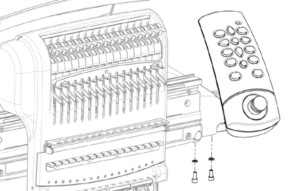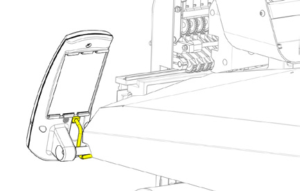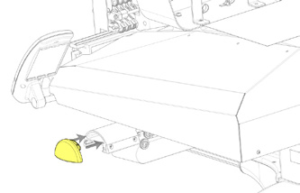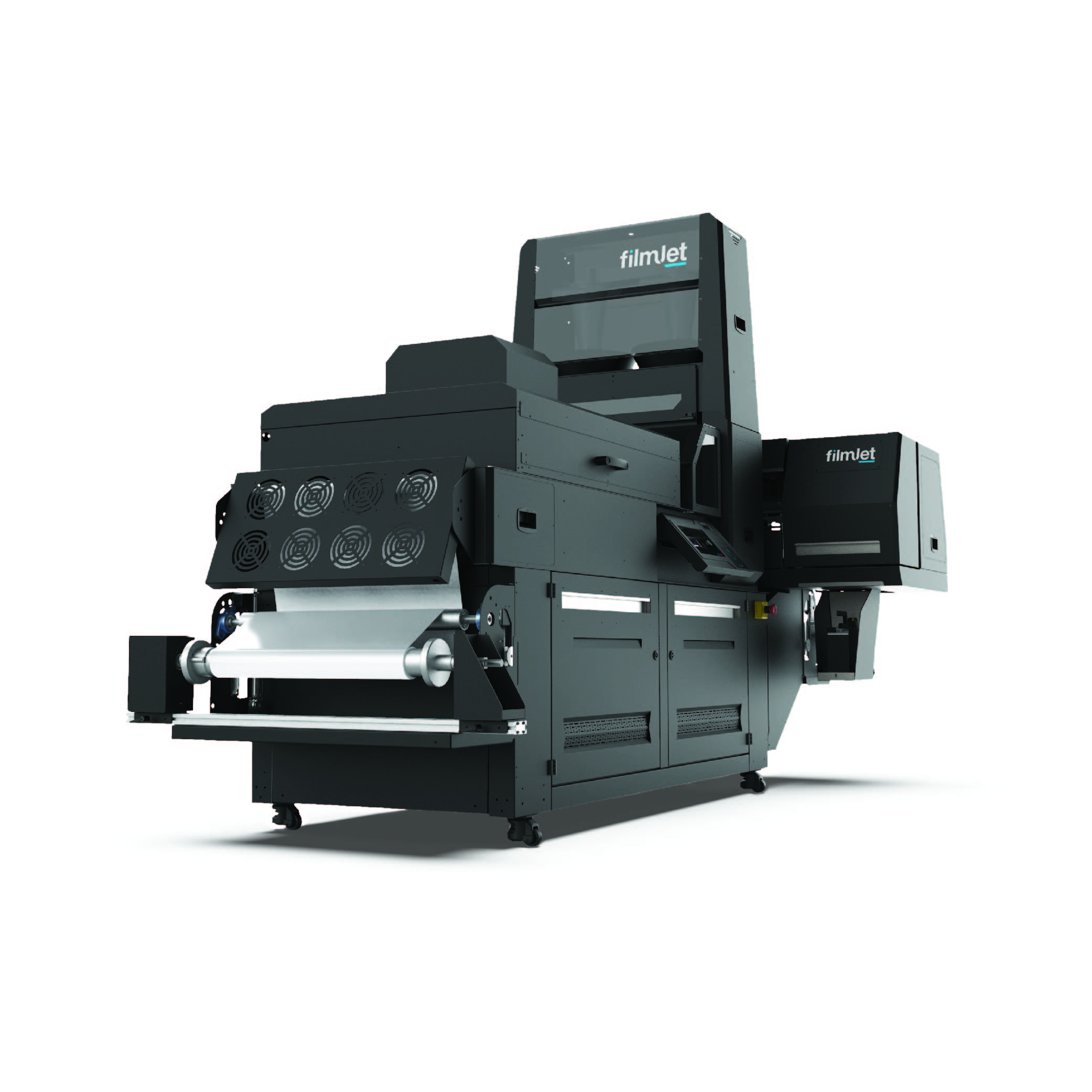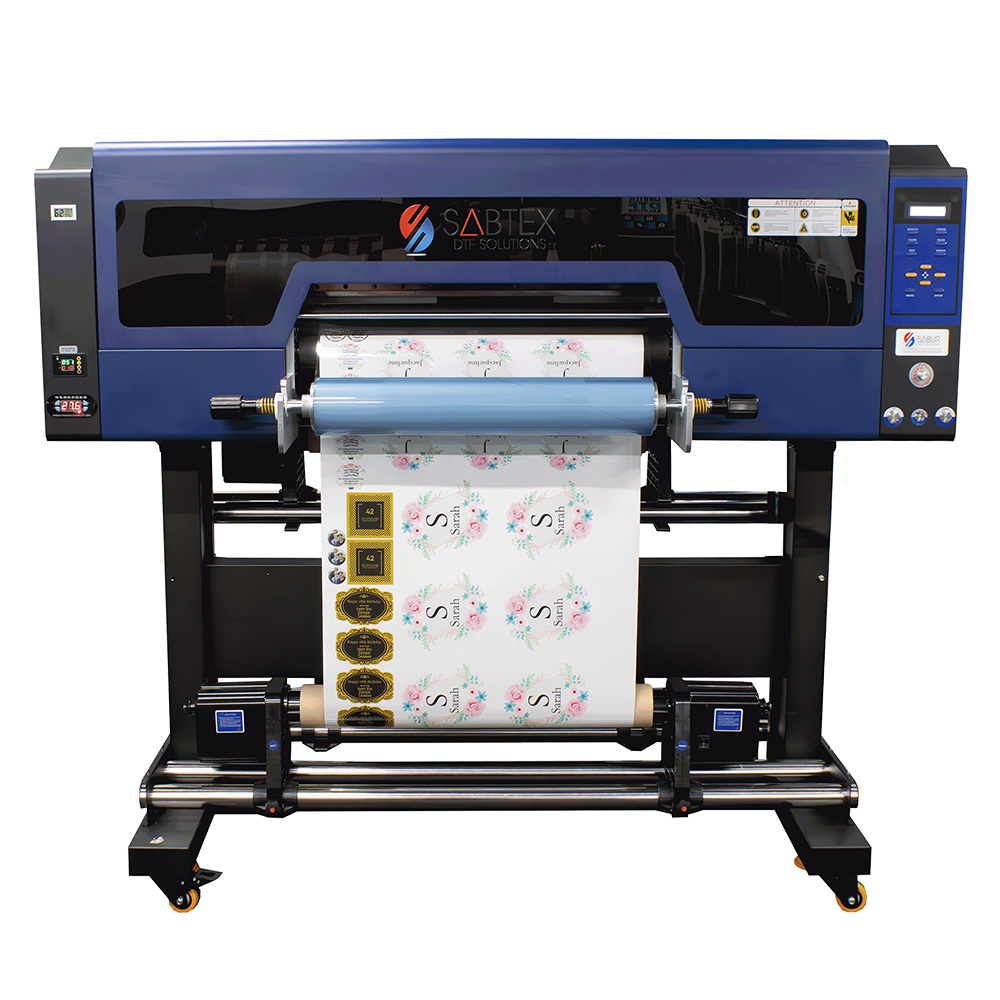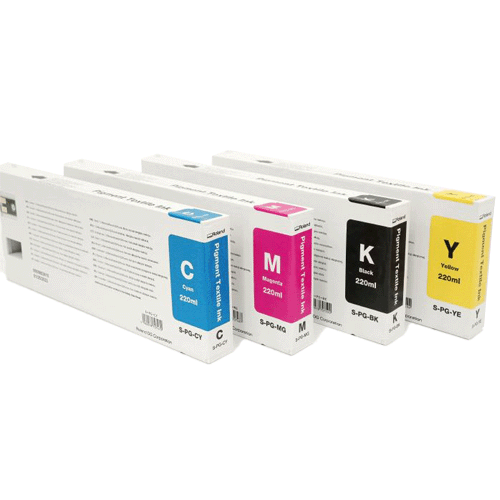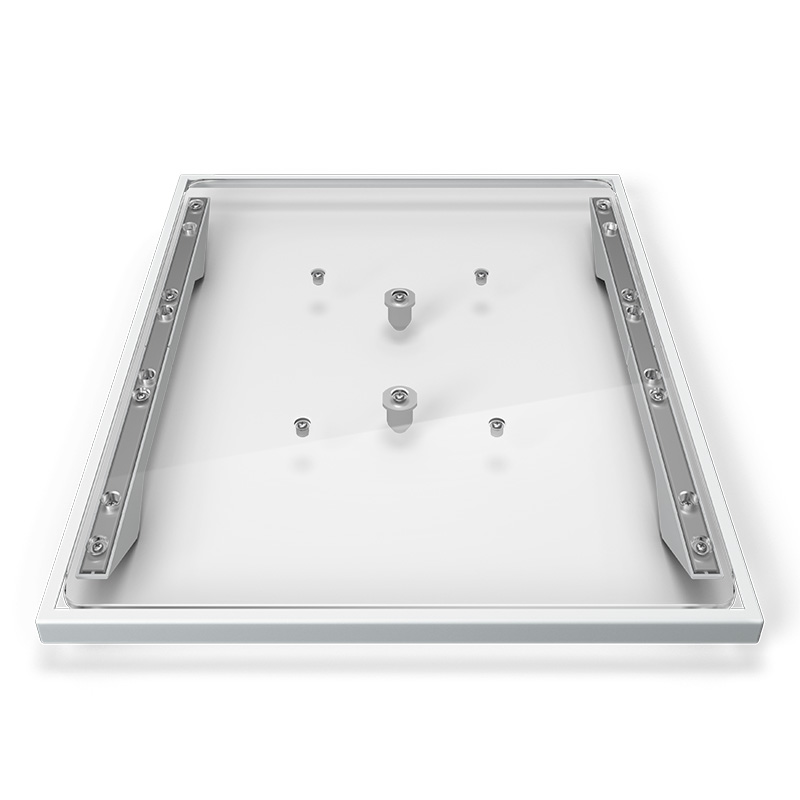Attaching User Interface and End Caps
Install the Machine User Interface and X-Beam End Caps
- 1. Locate the box containing the user interface and end caps. The box is labelled with the image to the right.
- 2. Attach the user interface assembly
a. Using the two screws and two lock washers that came with the user interface assembly, attach the interface as shown in the image using a 4mm hex wrench.
b. Route the network cable (shown in yellow) from under the right side machine cover, under the user interface mounting bolt, and plug into the back of the user interface assembly.
- 3. Insert the X-beam end caps on either side of the x-beam as shown in the image below.
Video Demonstration: