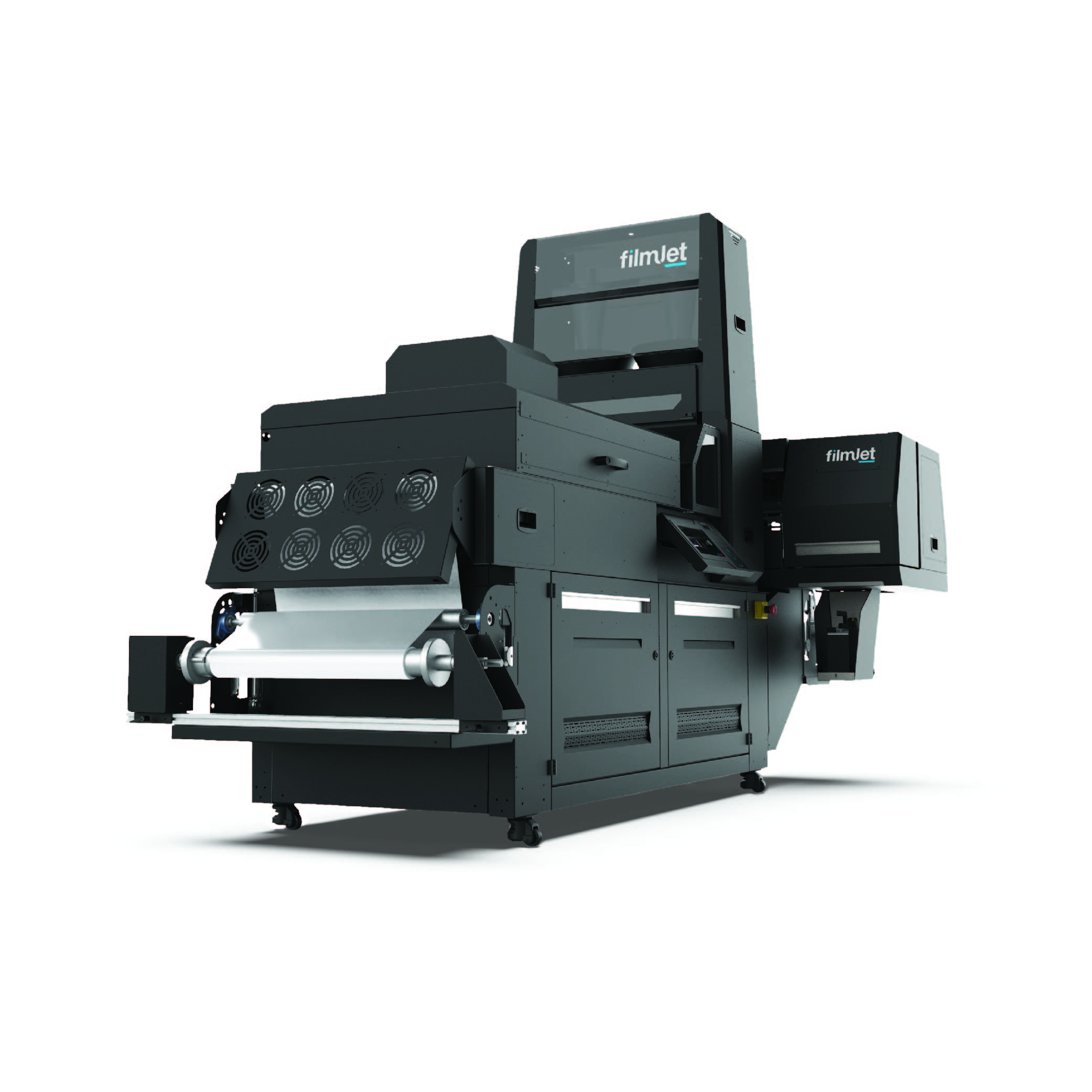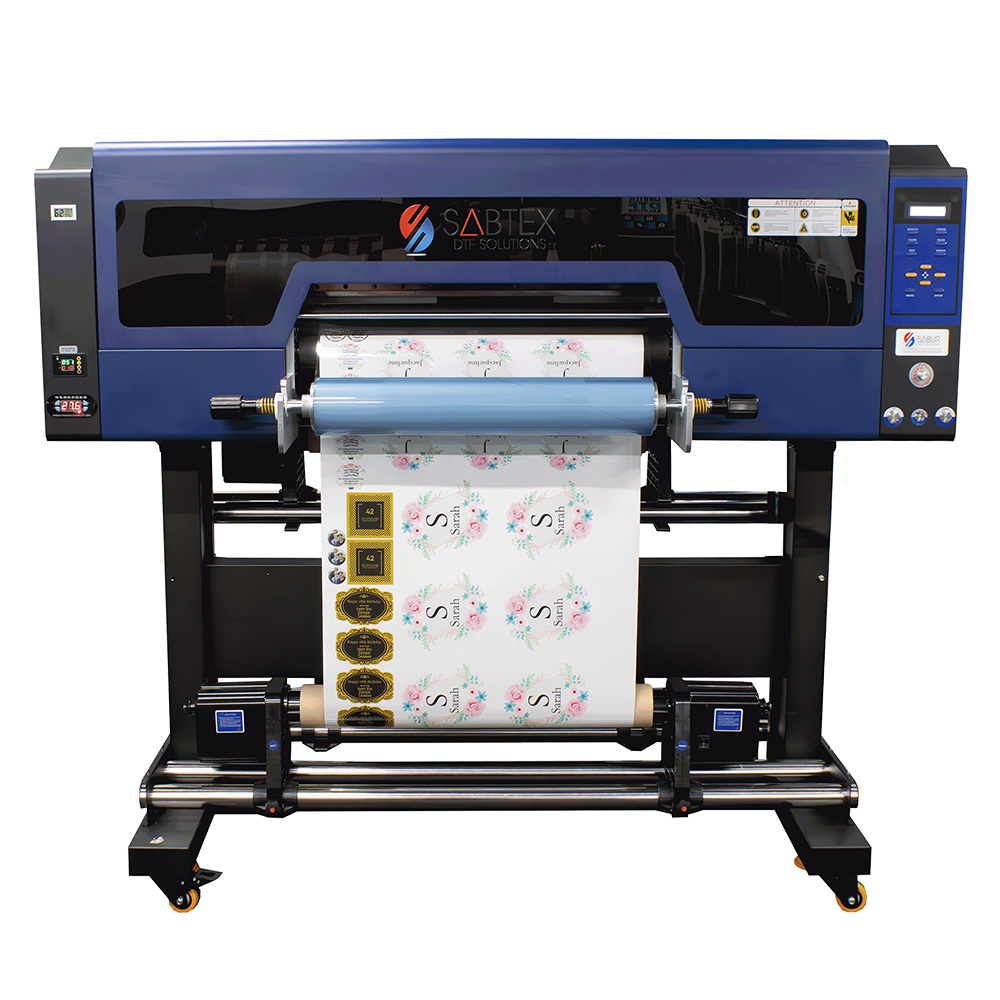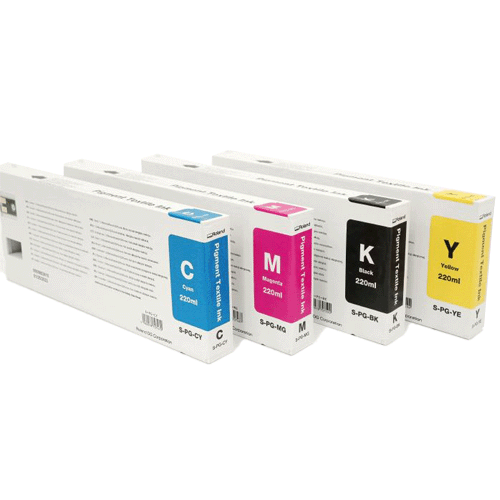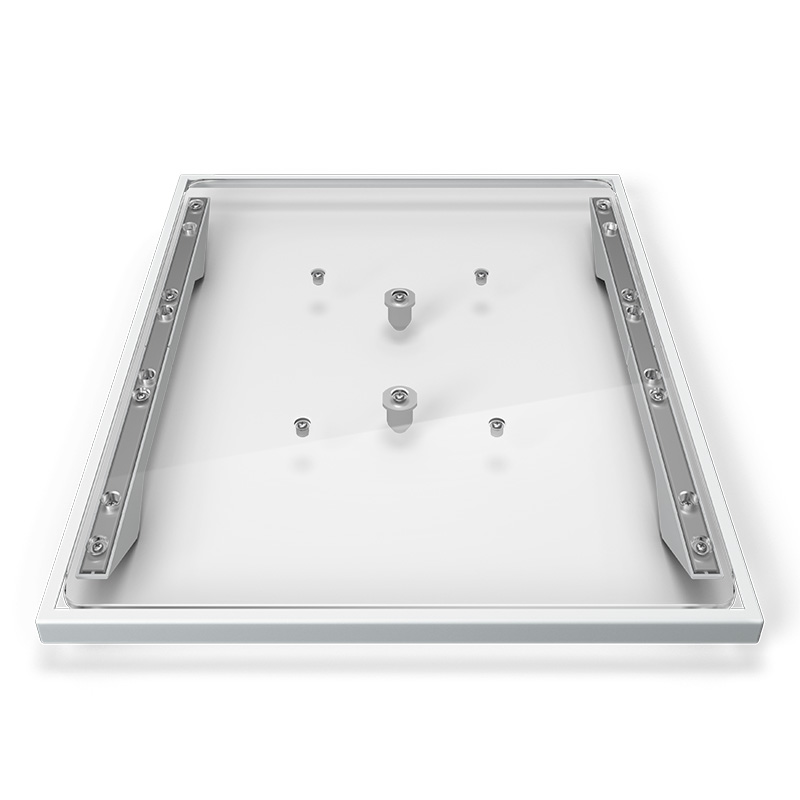Forever Subli-flex (No Cut) Instructions
For Black, Dark and Coloured Cotton
Print Settings:
- Image Mode: mirrored
- Media Settings: see reverse
- Colours: You are able to control the final tone of your colour! It is a mixture out of a base colour from the sheet and the colour you print on it with your printer. In every case, you must print a dense colour (>100% = no halftones, pastel tones).
- Colour Chart: Download the “SFNC Testchart” in the download area on www.forever-ots.com. If you press this chart with all Subli-Flex (No-Cut) colours onto a textile, you will have a great template to see which colour is creating your desired result.
Important Notice:
We recommend doing a Nozzle Check before each use of the printer to guarantee a perfect transfer. Please read the instructions for your printer to see how it works. If nozzles are clogged or not working properly, it leads to unclean, torn edges or incomplete transfers. If nozzles are clogged or you have replaced any ink cartridge, execute a head cleaning.
Transfer Process:
- The print-out has to be transferred immediately, as long as it is still wet!
- Place the T-Shirt on the lower plate of the heat press. The press has to be hot.
- Pre -Press the T-Shirt for 10 seconds.
- While pressing the paper it may happen that the edges transfer to the shirt as well. There are two options to avoid this:
1. Tape the edges with heat resistant tape. Position and wrap the adhesive tape around the paper’s edge.
2. Create a frame: Cut out a window into one sheet which is 2-3 mm smaller than the actual transfer paper which you want to use. - First place the frame onto the garment, then the transfer paper.
- Press as mentioned below.
- Peel the transfer paper immediately as long as it is hot. (Do not remove the T-Shirt from the press until the transfer paper is removed)
- For better washability, place a sheet of Matt Finish Economy or Glossy Finish with the glossy side face down on the design and press again with high pressure for 30 seconds.
Settings Heat Press:
Automatic Heat Press
Manual Press
Pressure
2-3 bar / 29-43 psi
Medium
Temperature
175-185°C / 347-365°F
175-185°C / 347-365°F
Time
30-40 Seconds
30-40 Seconds
Fixing
30 Seconds
30 Seconds
Washing:
- Up to 40°C (cold wash cycle). Inside out
Drying:
- Do not tumble dry! Hang dry or line dry recommended
Ironing:
- When ironing cover the print with baking paper
Tips:
- If the print-out is not wet, you have to use high pressure.
- Ink should be replaced or refilled when the “low toner” warning message appears.
- If lines appear in the printouts, then a “Head Cleaning” is required.
- “Head Cleaning” is required after ink cartridges are replaced.
- To prevent transfer issues, garments/surfaces should be cleaned before pressing the design.
- If particles are left after transferring to the garment, then reducing the pressure will prevent this.
- The rubber on the lower heat press plate should have a firm surface. If the rubber is too soft then transfer issues will occur.