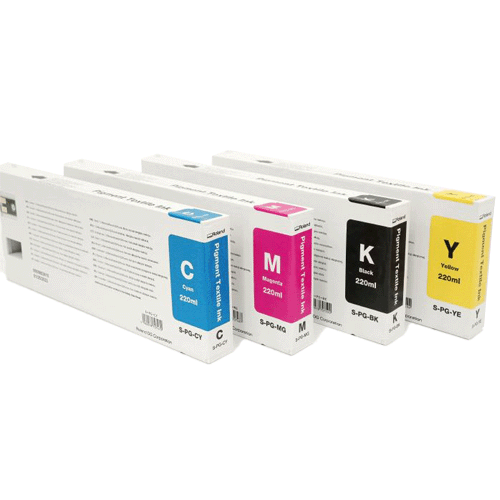Available Print Modes on Digital Factory Apparel Polyprint Edition v10
All the print mode options that Polyprint’s RIP software offers to each corresponding print queue and their relative characteristics.
Digital Factory Apparel Polyprint Edition, apart from a variation in the print queue tabs, includes several print mode options that the user can choose from, depending on the printing job and the outcome he wants to achieve. Printing modes are incorporated in the three main print queues (White, Colour and Black Shirt tabs) and based on the tab that you choose to print on, according to the substrate’s colour, a different selection of printing modes will appear.
White Print Queues
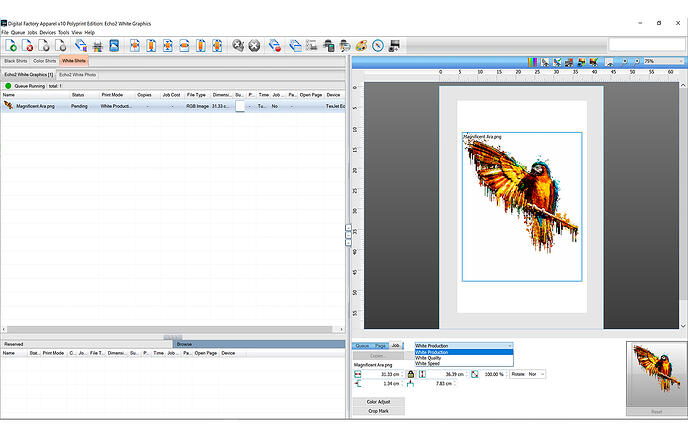
When choosing to print on the White Shirt queue, three options of printing modes are available:
White Production
Offers the best balance between print quality, productivity and ink consumption. Perfect for the average user, as it achieves the best printing quality in the lowest time possible.
White Quality
The CMYK inks are being printed in a higher resolution, meaning that the printhead performs smaller steps. This way, the ink consumption is increased, alongside the printing time. This print mode is recommended for thicker, more absorptive type of garments, like hoodies and pique polo shirts, as they require more ink in order for the print to be vibrant.
Due to the higher ink consumption, the cost per print will also be increased when compared to other print modes.
White Speed
The resolution drops, alongside with the printing time. With this mode the ink quantity is lowered, when in comparison with Production or Quality, hence it’s more economic and results in a less vivid outcome.
Note: If your printer’s ink configuration is double CMYK, then two print modes are available: 720×360
The CMYK resolution is lower, hence the printing time is faster. The printhead sprays less ink, so its more of an economic solution and results in less vivid outcome : 720×720
The CMYK inks are being printed in a higher resolution. This way, the ink consumption is increased, alongside the printing time. This hybrid mode offers the best balance between print quality and productivity.
Colour/Black Print Queues
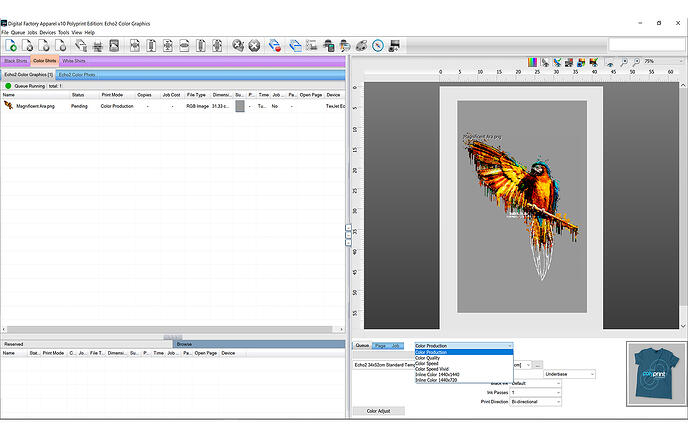
When printing on Black or Colour Shirt queue tab, due to the two ink layers (white underbase plus CMYK colours), the software offers you, apart from the printing modes, that were described before, an extended collection that each will suit your printing needs the best:
Colour/Black Production
As mentioned earlier, the Production queue offers the best balance between print quality, productivity and ink consumption. It is perfect for the average user, as it achieves the best printing quality in the lowest time possible.
Colour/Black Quality
Both White and CMYK inks are being printed in a higher resolution, meaning that the printhead performs smaller steps when printing. This way, the ink consumption is higher and the same applies for the printing time. This print mode is recommended for thicker, more absorptive type garments, as they require more ink in order for the printed outcome to be more vibrant.
Again, due to the higher ink consumption, the cost per print will also be increased, when compared to other print modes.
Colour/Black Speed & Colour/Black Speed Vivid
The resolution of all the ink set (CMYKW) drops alongside with the printing time. With this mode the white ink quantity is lowered, when in comparison with Production or Quality, meaning that the printing cost also is decreasing. This print mode can come in handy when printing on substrates that don’t require a strong white ink underbase.
The main difference between the two print modes, is that in Speed Vivid the CMYK colours have a bit higher resolution than in the case of Speed mode, resulting in an upgraded print quality.
Inline Colour/Black 1440×1440 & 1440×720
This is a unique print mode that enables the simultaneous printing of both the White and CMYK colours in a single pass of the printhead. It comes in two different resolutions.
Tip: When you want to give a vintage feel to your designs, the Inline resolution is ideal for such an outcome. As the white ink quantity is, even lower, than the one used in Speed resolution, it creates a more faded canvas that gives the desired vintage outcome.
Note: When you choose to print with this particular mode, be aware of the fact that the printing job will start 1 inch lower than the preconfigured dimension you have selected.
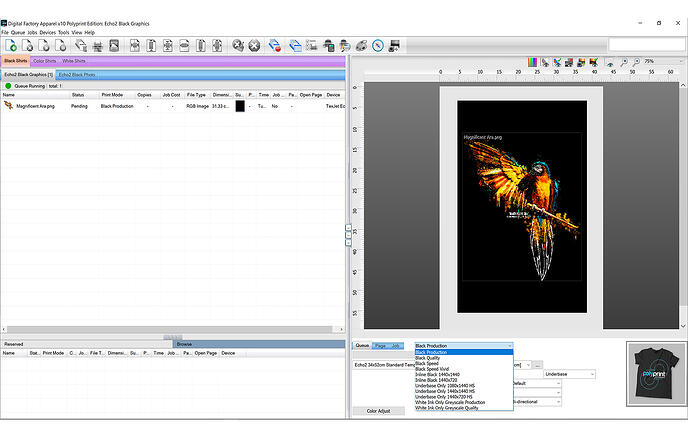
Underbase Only (1080×1440 HS & 1440×720 HS & 1440×720 HS)
This particular mode excludes automatically the CMYK ink set from being printed. Only the white underbase will be printed and you can choose between three different printing resolutions according to your needs.
White Ink Only Greyscale (Production & Quality)
It transforms any digital image into only greyscale colours, excluding any colour from the print and you can choose between the Production’s and Quality’s resolution.