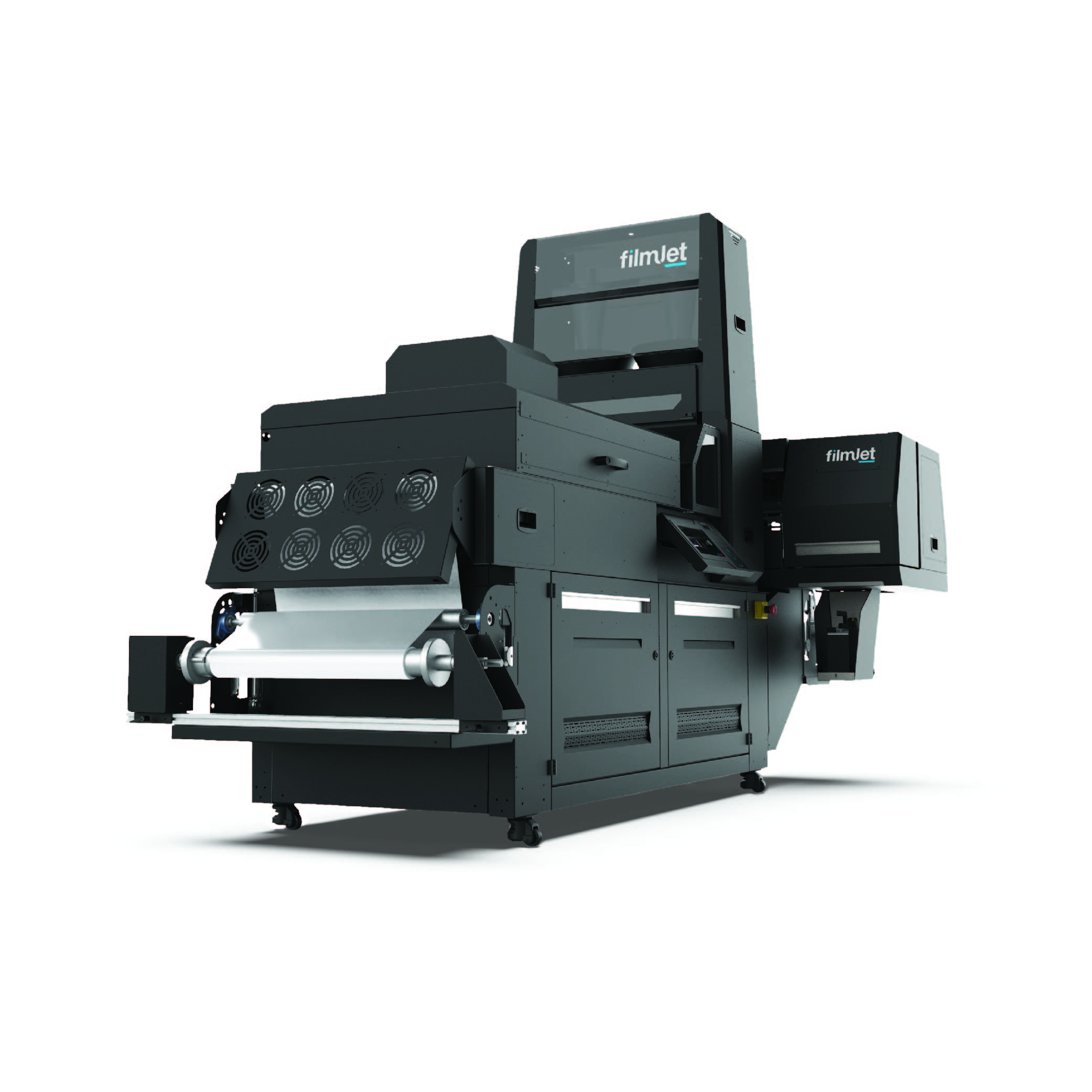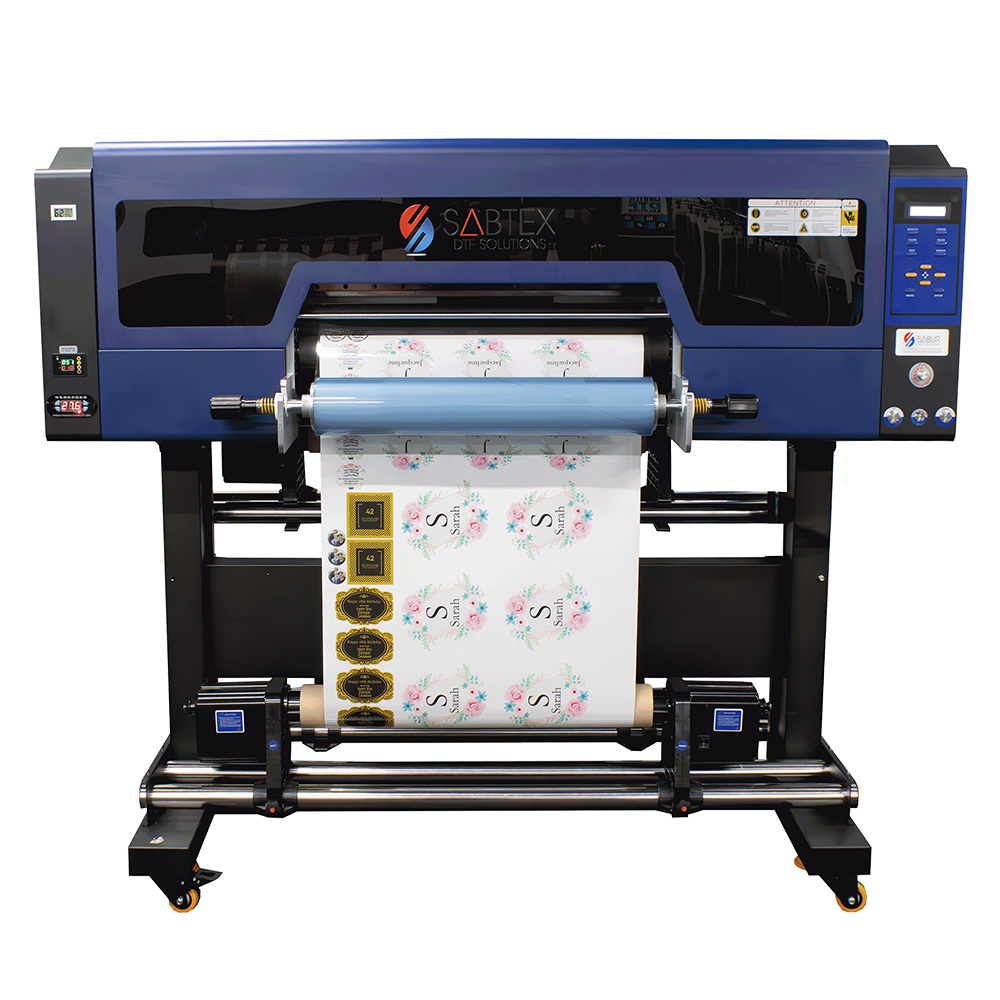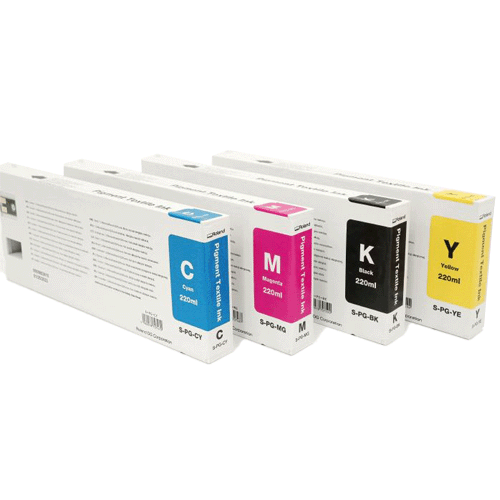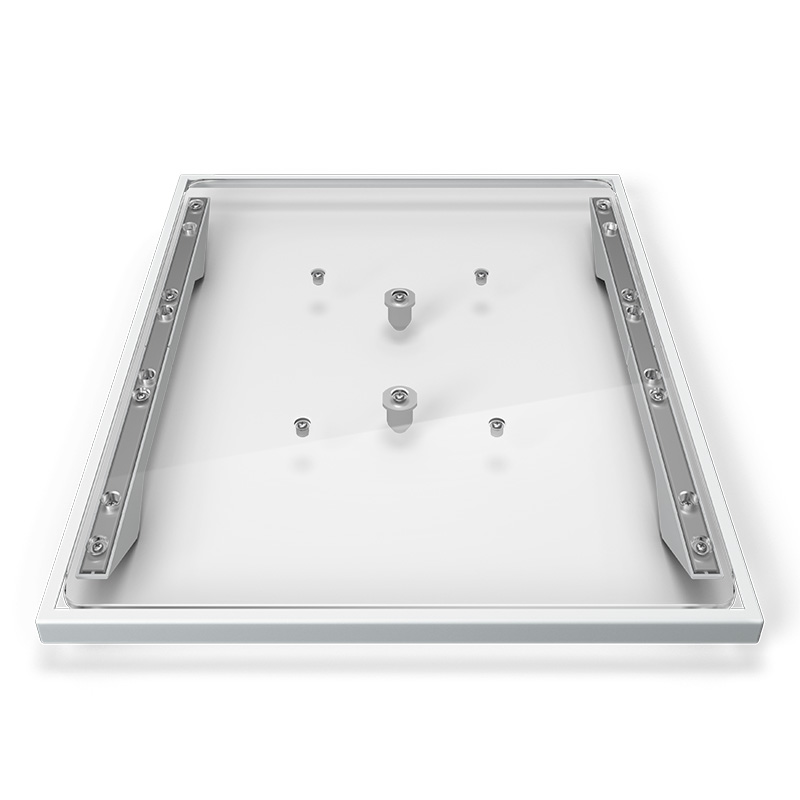Sew Settings for Caps
The settings in the software will need to be adjusted for better quality on a cap. Be sure to address the following.
Video Demonstration:
Design Orientation
To be oriented appropriately for a cap, the design usually needs to be rotated 180° in the software. For assistance on this, review the Design Orientation & Rotation section of this document.
Sew Speed
Sew speed for caps will need to be adjusted. Because the material is going around instead of back and forth, the machine speed will need to be set between 850 – 1200 stitches per minute. For newer embroiderers, starting at 1000 s.p.m. and adjusting from there may be a good idea.
Material Thickness
Don’t forget to change the material thickness for caps. There is a suggested cap setting that can be fine tuned as you are sewing. For more information, see the material thickness section of this document.