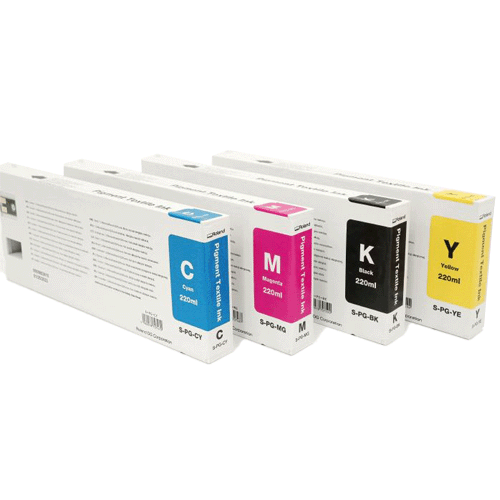Forever Waterslide HT Paper Instructions
Waterslide HT
For candles, ceramic, glass & more
Print Settings for OKI White Toner Printers:
- Paper Setting for A-Paper: Ultra Heavy 2
- Paper Feeding: Multi-Purpose Tray
- Image Mode: mirrored
Print Settings for OKI White Toner Printers with TransferRIP and colour mapping:
- Paper Setting: Labels 1
- Paper Feeding: Multi-Purpose Tray
- Image Mode: not mirrored
Print Settings for CMYK printers:
- Paper Setting: Labels 1 or similar
- Image Mode: not mirrored
- Paper Feeding: Multi-Purpose Tray
Heat press settings:

Transfer process for OKI White Toner Printers - 2 Paper System
- Pre-Heat your press until the lower plate is hot.
- Print the picture in mirror image onto the Laser-Dark (No-Cut) A-Paper.
- Place the Waterslide paper on top of the lower plate and place the A-Paper on the top of it.
- Cover them with a sheet of silicone paper.
- Press together as mentioned above.
- Take the papers carefully from the heat press and let them cool down completely.
- Separate the papers from each other when they are absolutely cold.
- Cut around the transfer as exactly as possible.
- Put the transfer in water for 30 seconds. The paper will roll up.
- Rub it carefully between the fingers in order to remove the transfer foil.
- Now you can position the foil on the desired surface.
- To avoid air bubbles, streak with your fingers or a soft squeegee over the foil.
- Remove leftover water for the best quality.
- Let it dry for 3 hours.
Transfer process for OKI White Toner Printers with TransferRIP & Colour Mapping - 1 Paper System for Dark Coloured Surfaces
- Load your design, fill up with white up to 300% and print not mirrored.
- Switch the position of Black/White with Cyan in the TransferRIP and in the printer.
- Activate Colour Mapping.
- Choose the Waterslide Profile in TransferRIP and click on Colour Mapping“.
- Put the transfer in water for 30 seconds. The paper will roll up.
- Rub it carefully between the fingers in order to remove the transfer foil.
- Now you can position the foil on the desired surface.
- Cut around the picture as exactly as possible.
- To avoid air bubbles, streak with your fingers or a soft squeegee over the foil.
- Remove leftover water for the best quality.
- Let it dry for 3 hours.
Transfer process for CMYK Printers - 1 Paper System for light coloured surfaces.
- Pre-Heat your press until the lower plate is hot.
- Print the picture in mirror image onto the Laser-Dark (No-Cut) A-Paper.
- Place the Waterslide paper on top of the lower plate and place the A-Paper on the top of it.
- Cover them with a sheet of silicone paper.
- Press together as mentioned above.
- Take the papers carefully from the heat press and let them cool down completely.
- Separate the papers from each other when they are absolutely cold.
- Cut around the transfer as exactly as possible.
- Put the transfer in water for 30 seconds. The paper will roll up.
- Rub it carefully between the fingers in order to remove the transfer foil.
- Now you can position the foil on the desired surface.
- To avoid air bubbles, streak with your fingers or a soft squeegee over the foil.
- Remove leftover water for the best quality.
- Let it dry for 3 hours.