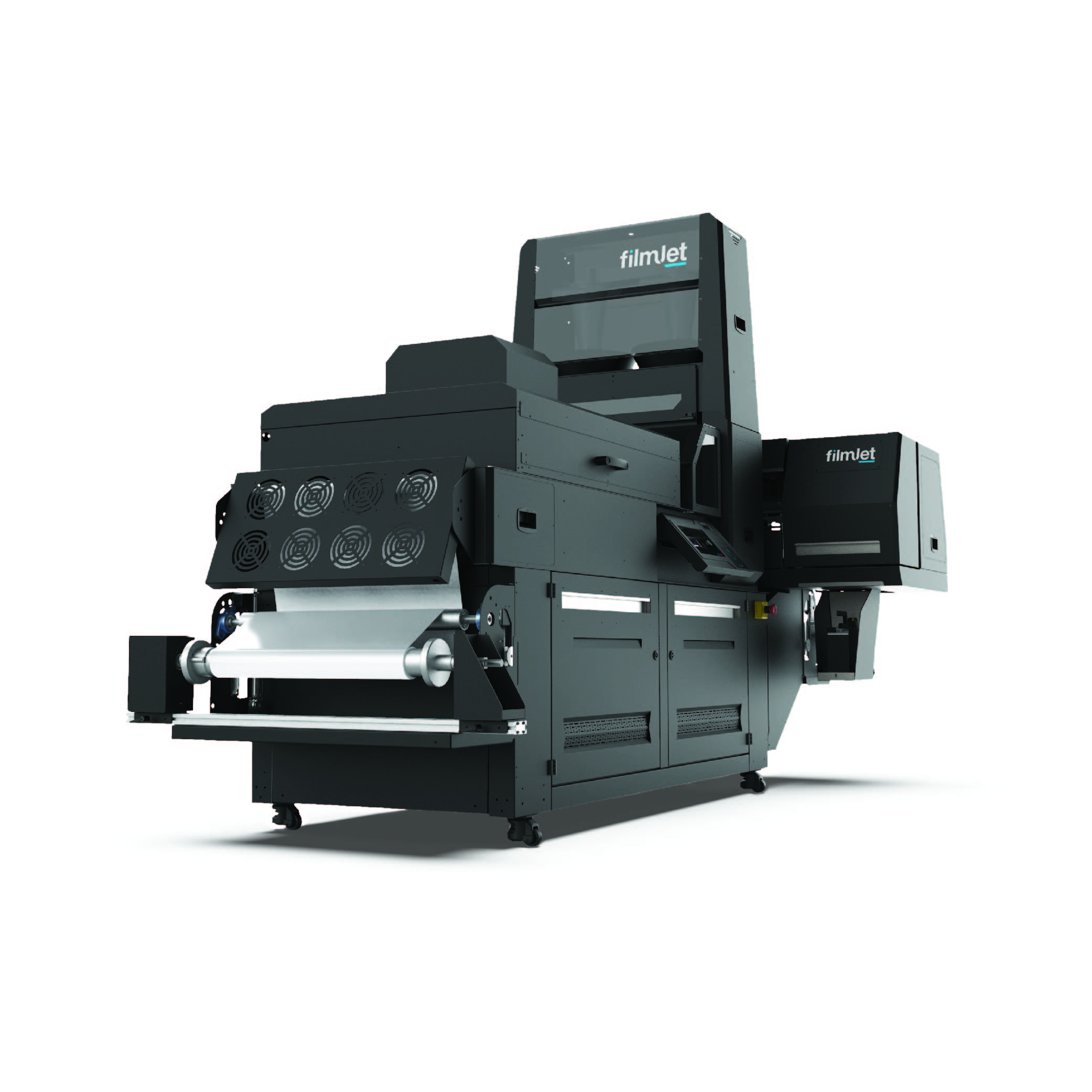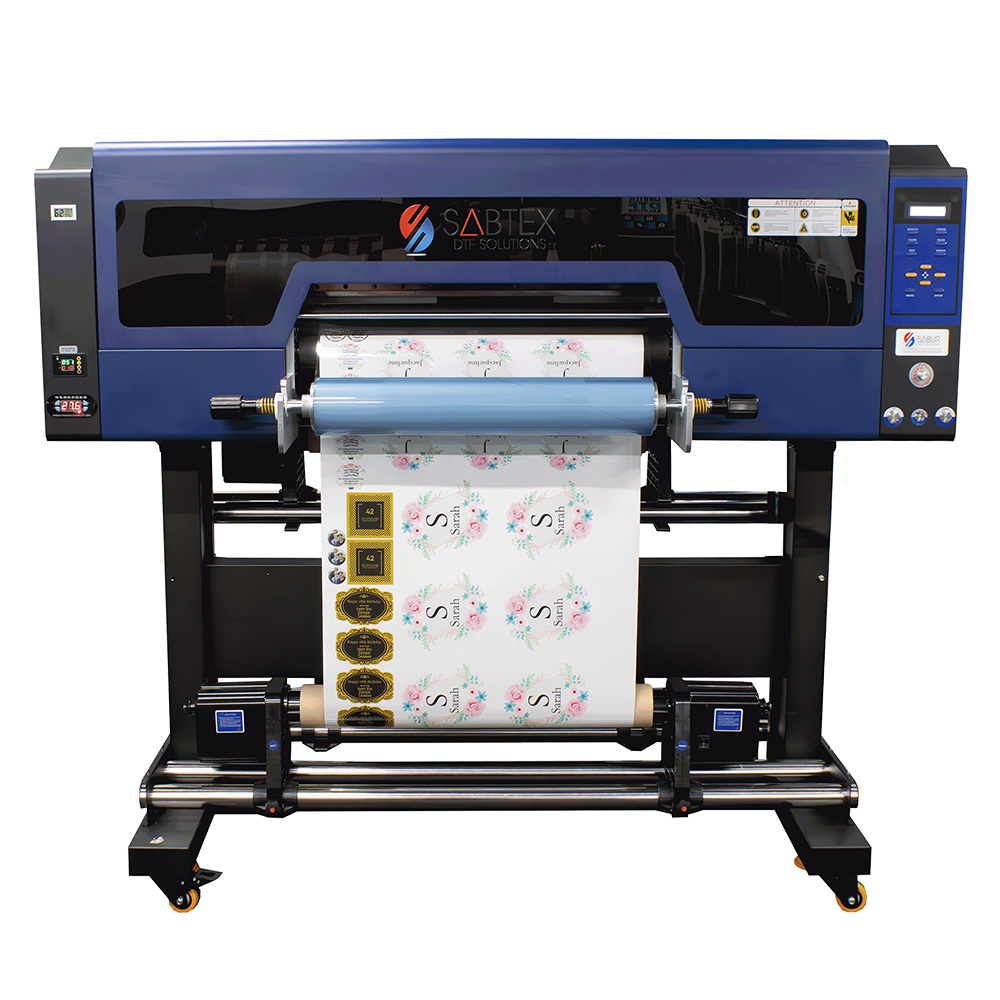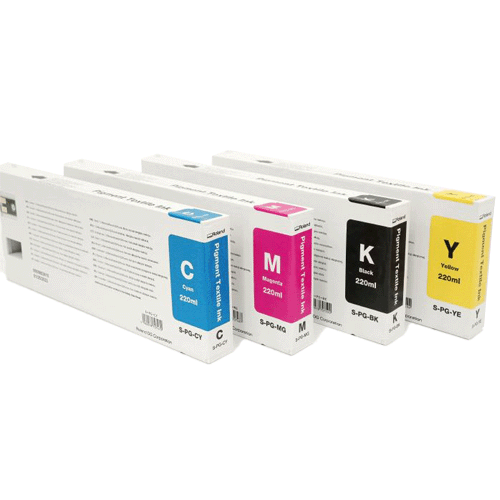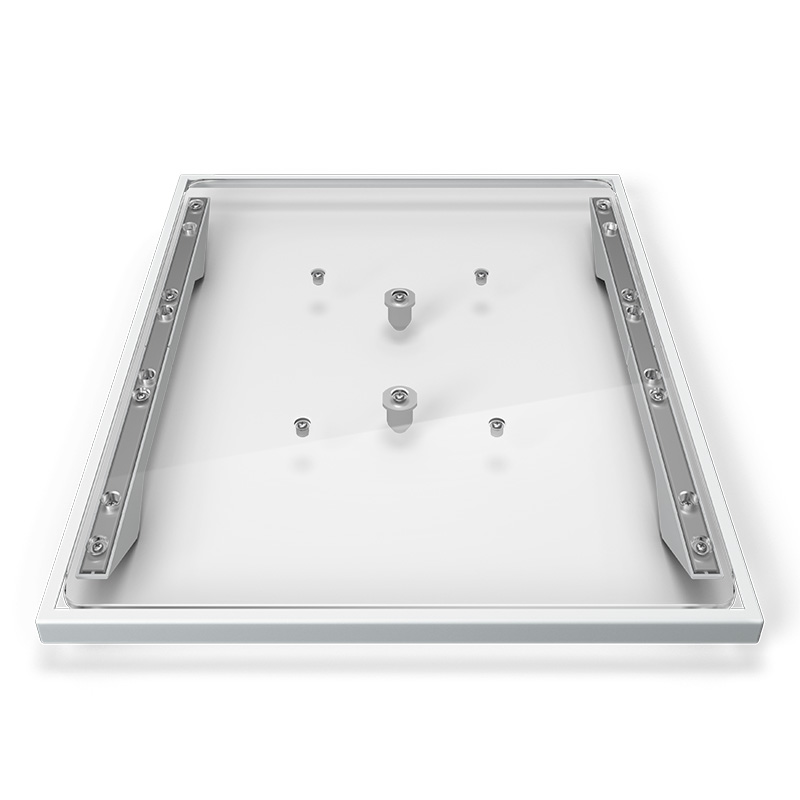Digital Factory: DTF Printing Guide
Note: In order to use the newly released DTF print modes you must update your printer driver in Cadlink DFAPE v10 software. DTF is compatible with TexJet echo2, TexJet shortee2 and older models running Cadlink Digital Factory Apparel v10 Polyprint Edition.
How to update your drivers: How to get the latest updates in Digital Factory Apparel Polyprint Edition v10
STEP 1
Upload your design and make the adjustments of your choice.
STEP 2
Select the DTF transfer print mode and your image will be automatically mirrored (since it’s going to be transferred to a t-shirt later).

STEP 3
Print your design on the DTF Xpress transfer film. CMYK colours are going to be printed first and then the white under base will follow.
Basic printing process with Digital Factory Apparel Polyprint Edition v10