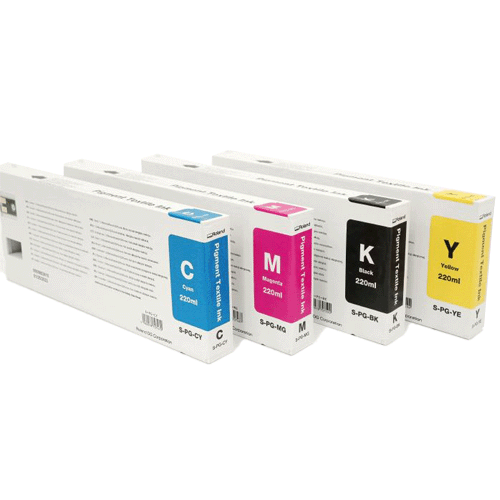DTF print: Transfer the print to the garment
Note: In order to use the newly released DTF print modes you must update your printer driver in Cadlink DFAPE v10 software. DTF is compatible with TexJet echo2, TexJet shortee2 and older models running Cadlink Digital Factory Apparel v10 Polyprint Edition.
How to update your drivers: How to get the latest updates in Digital Factory Apparel Polyprint Edition v10
STEP 1
Place the “baked” DTF Xpress transfer film with the printed side facing downwards over a garment of your choice and heat transfer it with a heat press.
- Press for 60 seconds at 160oC (320F) if an oven was used for melting the powder.
- Press for 30 seconds at 160oC (320F) if a heat press was used for melting the powder.
Caution: If using a heat press, cover the film with protection paper prior to pressing it.

STEP 2
Allow 20 seconds for the garment to cool down, before peeling the DTF Xpress transfer film off.
Tip: DTF is a time-saving technique as you can print your designs on the film and store them for future use. This way, you can transfer the print on a garment, later on, depending on your production and customer needs. For best results, though, we recommend transferring the print within two weeks time.