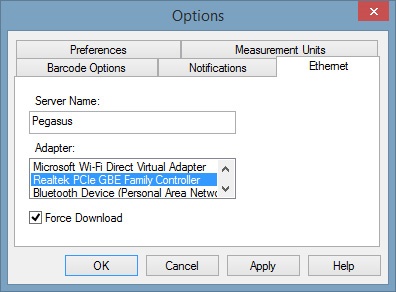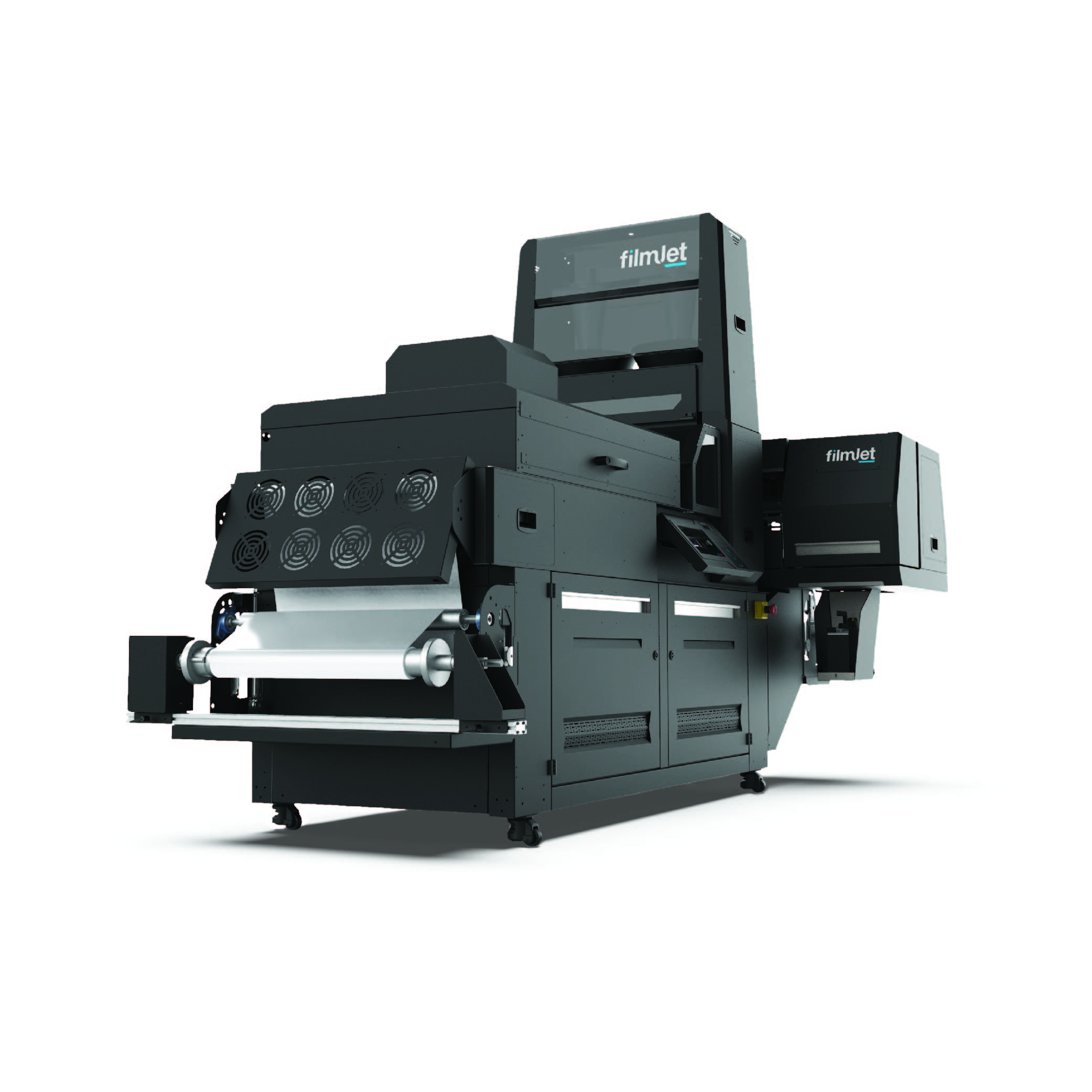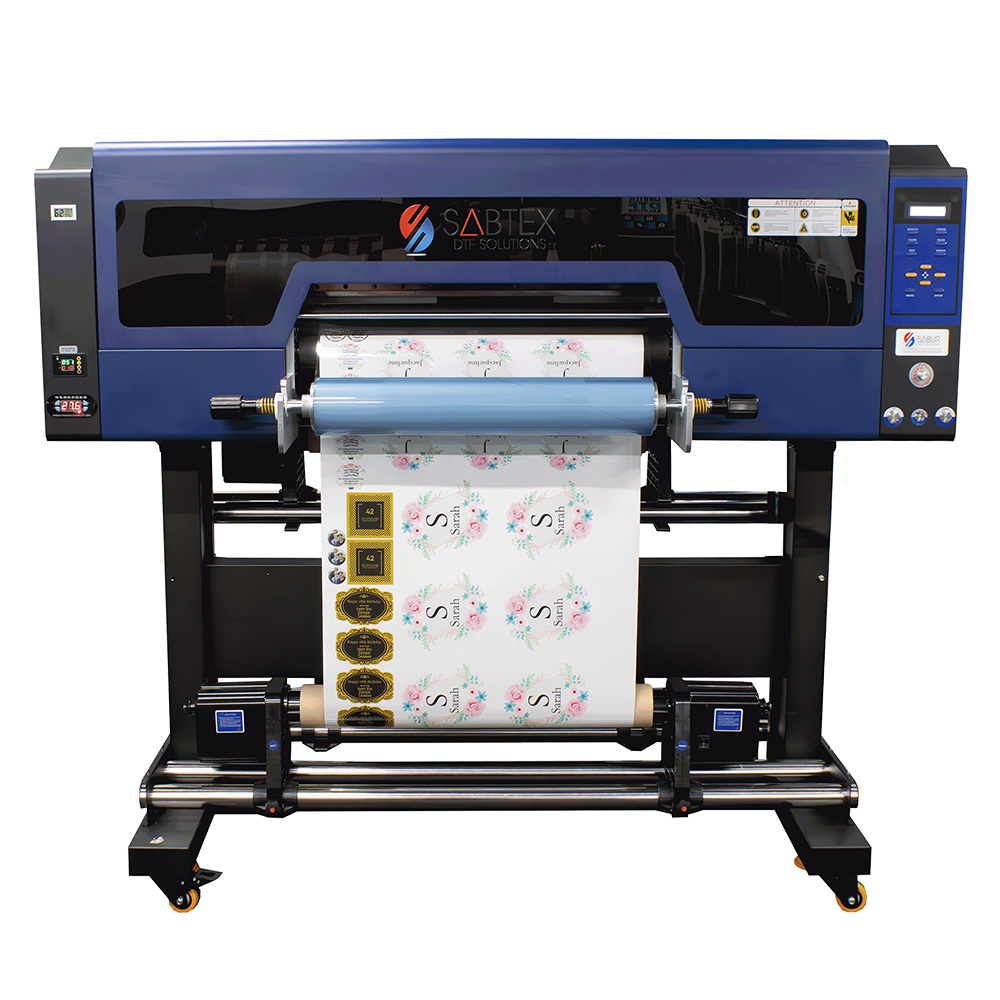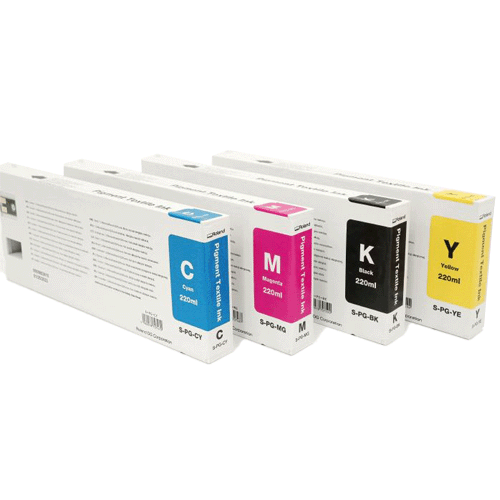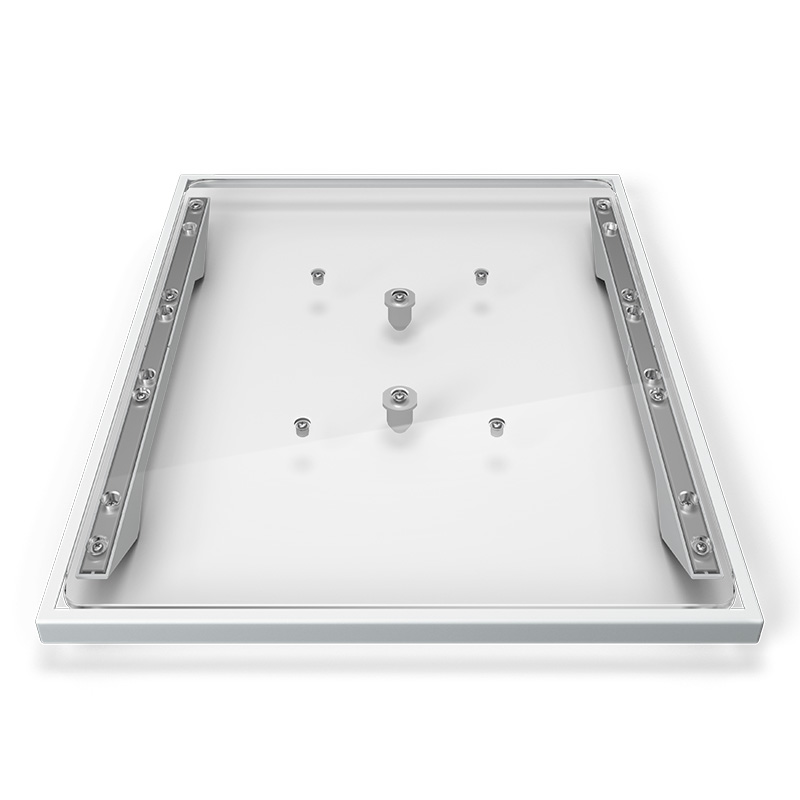Selecting Connections
How to Select the Connections
Before a connection can be established, the appropriate connection port must be selected in the software.
- 1. Launch the software by double-tapping the software icon.
- 2. Select Tools>Options>Ethernet Tab from the menu bar at the top of the screen. This step is usually only required for the initial power-up.
a. Ensure that the Ethernet adapter/card that is connected to your machine(s) is selected (leftclick to select)
b. Turn on Force Download by checking the box beside it.
c. Click OK.