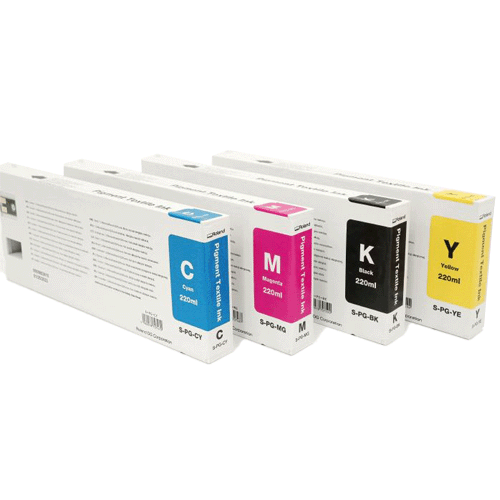Forever Multi-trans Pro Instructions
1 Paper System
For Hard Surfaces
Laser Printer Settings
White Toner
(CMYW)
OKI PRO8432WT
- Mirror Image Mode
- Media Type: Standard Printer Settings
- Media Weight: Ultra Heavy Paper 3
- Multi-Purpose Tray
- +2 Colour Paper
OKI PRO7411/711WT & PRO9420/920WT
- Mirror Image Mode
- Media Type: Standard Printer Settings
- Media Weight: Ultra Heavy Paper 3
- Multi-Purpose Tray
- +3 White Toner Density
Forever TransferRIP
- Mirror Image Mode
- Media Type: Ultra Heavy Paper 3
- Automatic Tray Detection
5-Colour (5C) Printer
(CMYKW)
OKI PRO9541WT
- Mirror Image Mode
- Media Type: FORVLDLT
- Fill up White: max. 60%
- Multi-Purpose Tray
- +3 White Density
Forever TransferRIP
- Mirror Image Mode
- Media Type: Ultra Heavy Paper 3
- Automatic Tray Detection
CMYK
OKI c834 (c8x4-Series)
- Mirror Image Mode
- Media Type: UserType 8
- Multi-Purpose Tray
Other models
- Transparency/Heavy Paper 3 or similar paper type.
- Contact your dealer to see if your CMYK laser printer is compatible.
Transfer Process:
- Pre-press your substrate/product with the recommended silicone pad and settings from the table below.
- Place your design on your substrate/product (printed-side facing down) and if necessary, fix it with heat-resistant tape.
- Press your transfer with the parameters indicated below and cover it with the recommended silicone pad in the table below.
- Peel the transfer paper by using the recommended settings from the table below.
ATTENTION: At this point, the substrate is very hot. Take precautions while handling it. - If indicated in the table below, re-press your substrate/product with the same temperature as in step 3 for about 2-5 sec.
Settings

Tips & Tricks
- Remove any dust, coatings, chemicals and greases from substrate/product-surfaces, prior to the transfer. Metal and glass surfaces can be cleaned with alcohol.
- Using the Silicone Pad helps distribute the heat evenly across the transfer.
ATTENTION: The pressing parameters can vary when using a silicone pad. - If you excess particles have been transferred, you can easily remove them by rubbing it with a cloth.